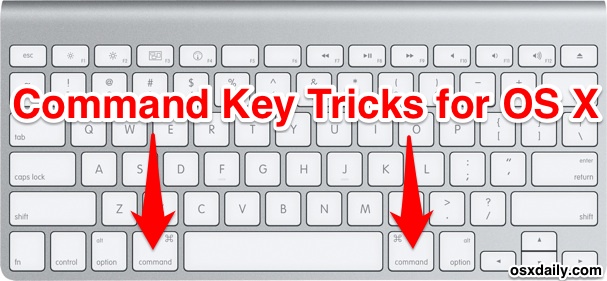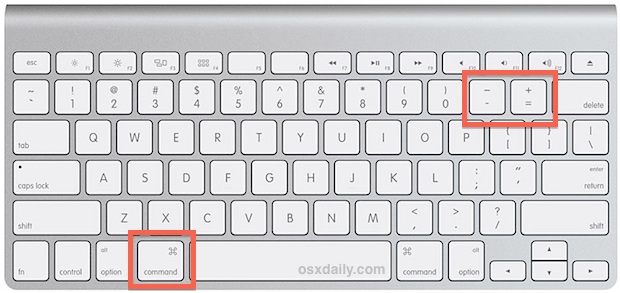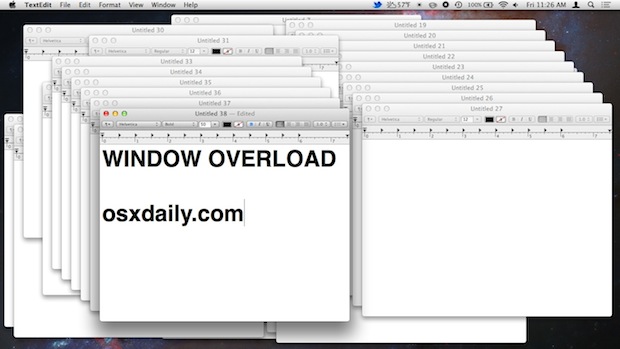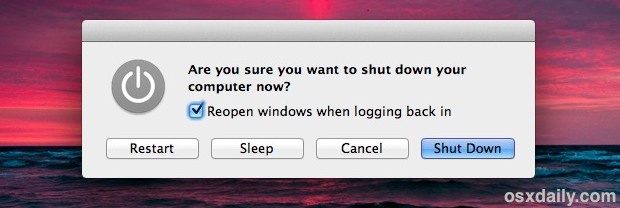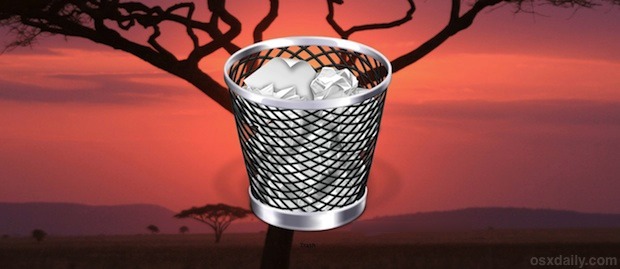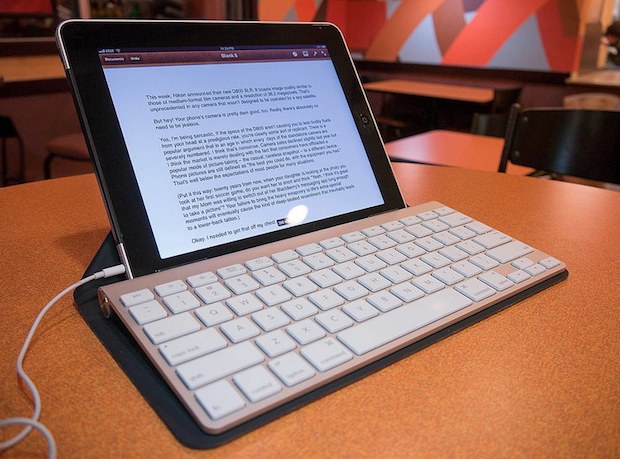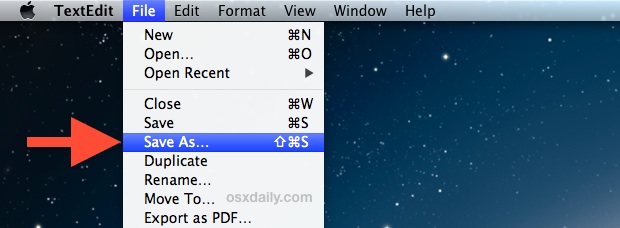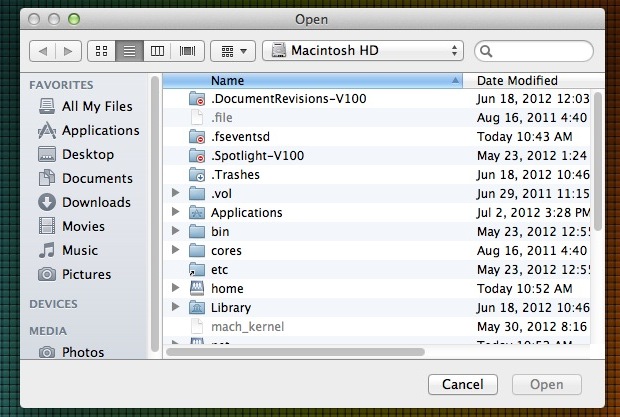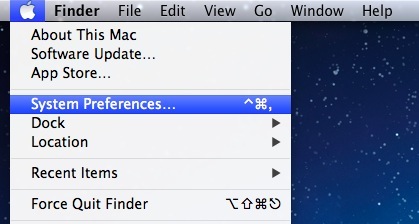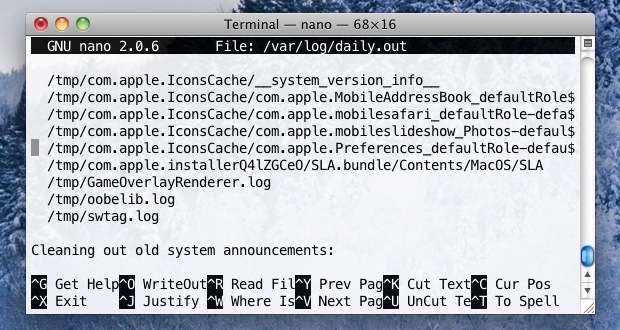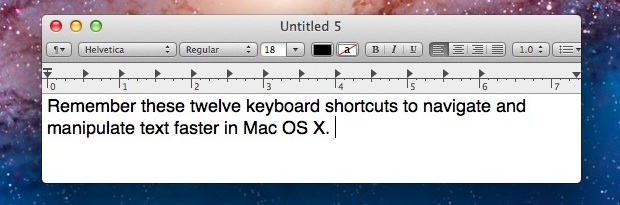Jump to the End or Start of a Document with a Simple Mac Keystroke
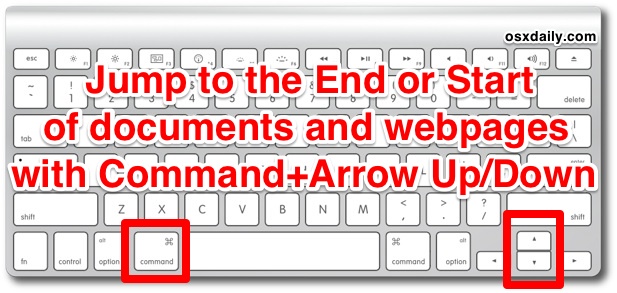
A couple of easy to remember keyboard shortcuts will dramatically boost your productivity when navigating around documents and webpages throughout OS X, giving you the ability to instantly jump to the beginning or end of a scrollable document. These are universal on all Macs and should work regardless of what keyboard you’re using, so whether … Read More