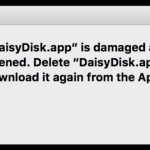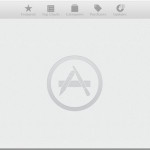How to Download & Install Pixelmator Classic on Mac
Pixelmator is arguably the best photo and image editing app for Mac, other than the much more expensive Photoshop anyway. If you bought Pixelmator Classic some time ago, and you haven’t yet went for the upgrade to Pixelmator Pro (or perhaps you don’t need the new features), then you may be interested in downloading and … Read More