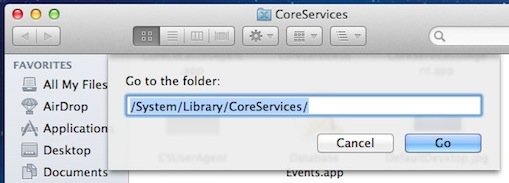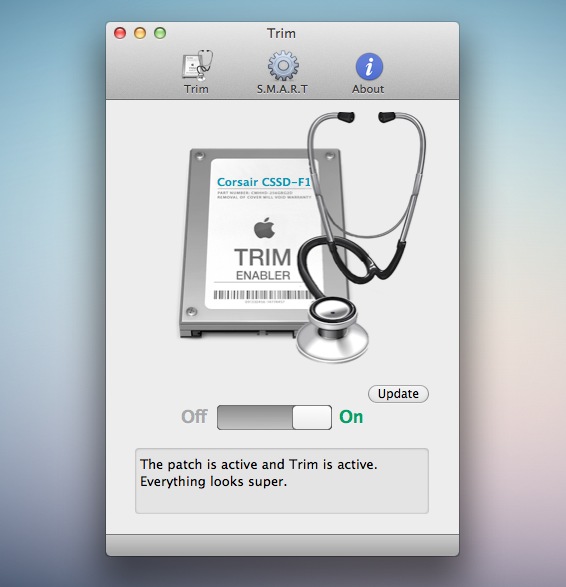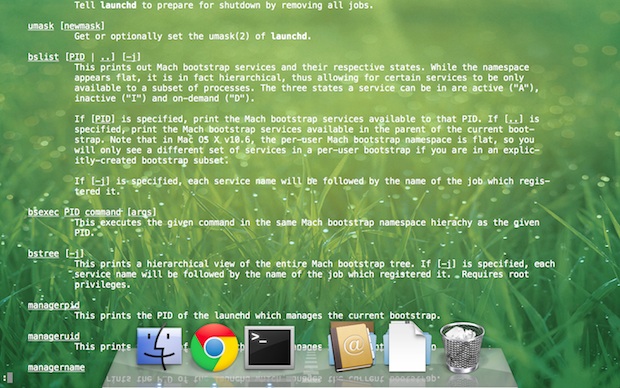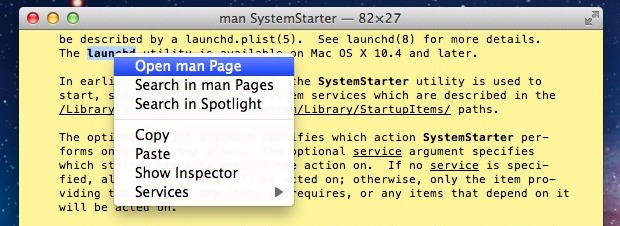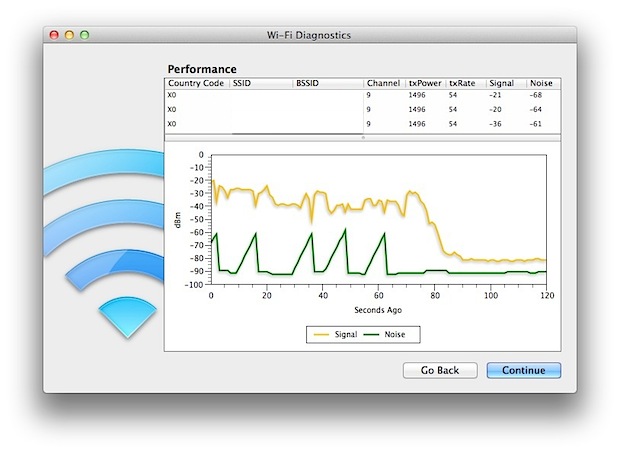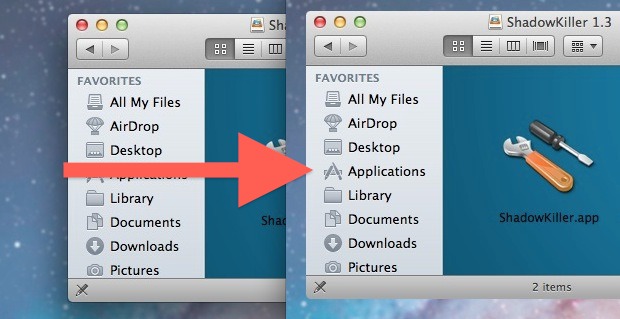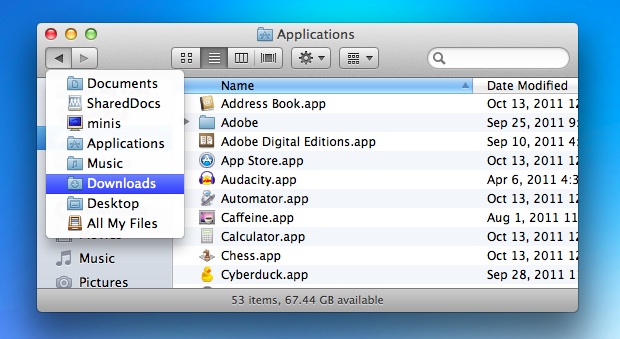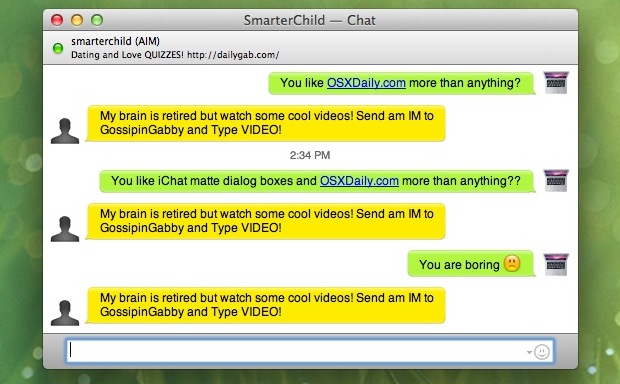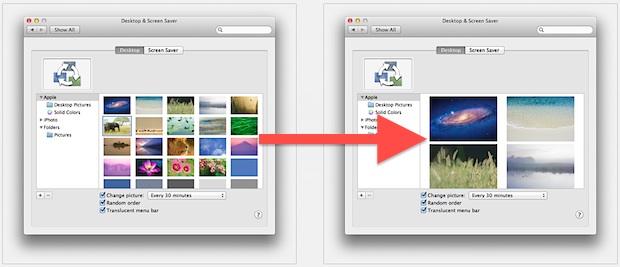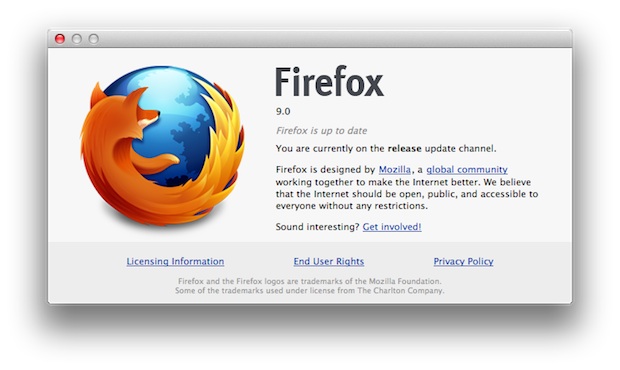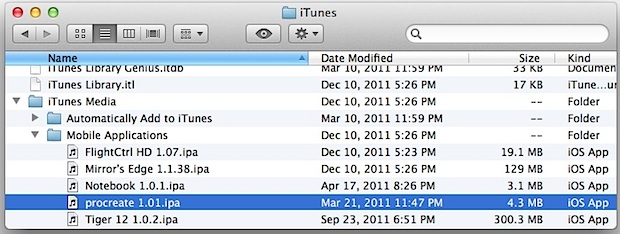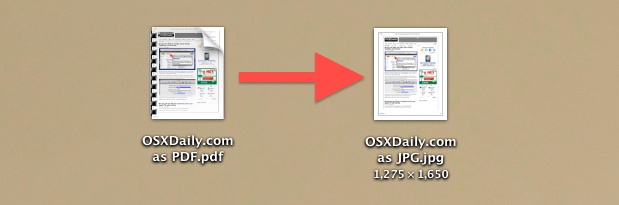Enable HiDPI Display Modes in Mac OS X Lion with Quartz Debug
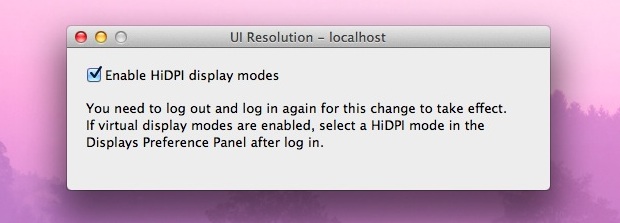
In what is some of the strongest evidence that Apple is working towards bringing higher resolution retina style displays to Macs, a series of hidden HiDPI resolutions can be enabled in OS X Lion.