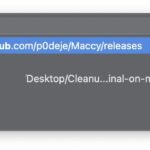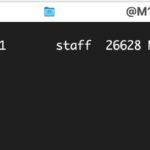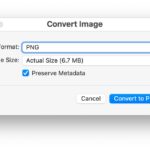Got a PPC Mac in the Closet? Check Out the Aquafox Browser for Tiger & Leopard

If you have an old PowerPC Mac laying around collecting dust in a closet somewhere, you might be able to get some use out of it today by installing a functional modern web browser, like Aquafox. Since so much of what many of us do on computers is done in a web browser, you might … Read More