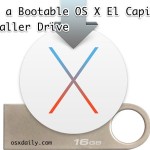5 Great New Spotlight Search Tricks in Mac OS X
Spotlight search has long been one of the greatest features on the Mac (and iOS for that matter), and now with the latest versions of MacOS (or Mac OS X) the near instant search engine that spans Apple platforms has some new capabilities that make it even more powerful and worthwhile. From being able to … Read More