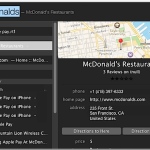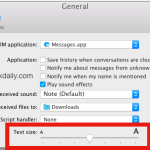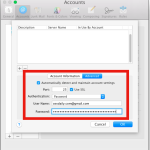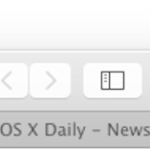OS X Yosemite 10.10.1 Update Available for Mac

Apple has released the first major update to Macs running OS X Yosemite, versioned as OS X 10.10.1. OS X 10.10.1 includes several prominent bug fixes, including resolutions to issues with Wi-Fi reliability, Mail app problems, and a Time Machine backup bug. Other stability enhancements, security updates, and bug fixes are also included in the … Read More