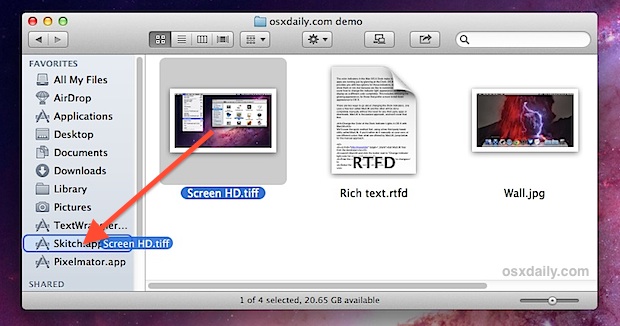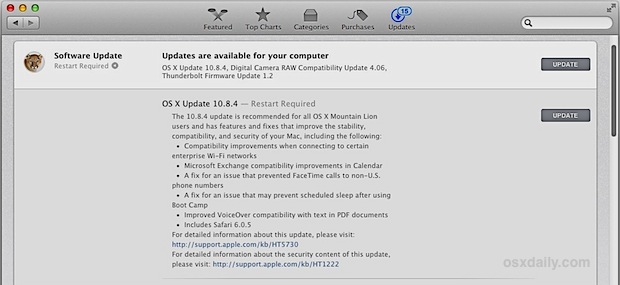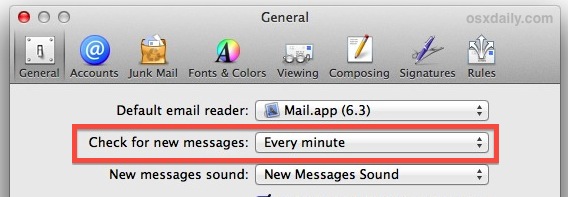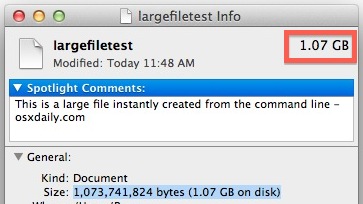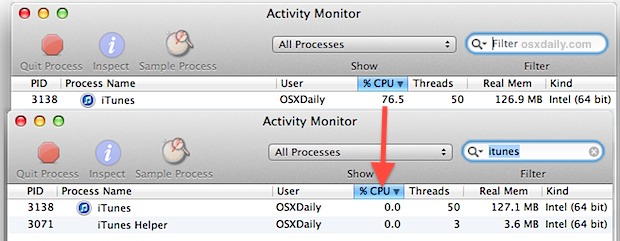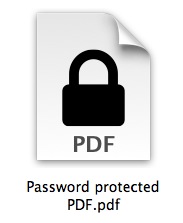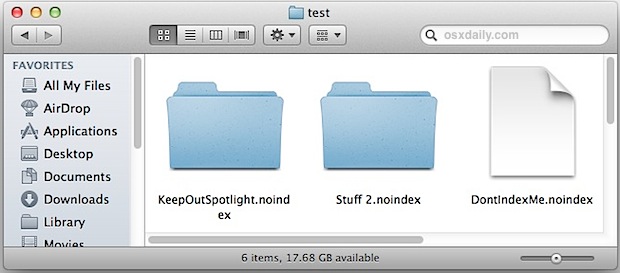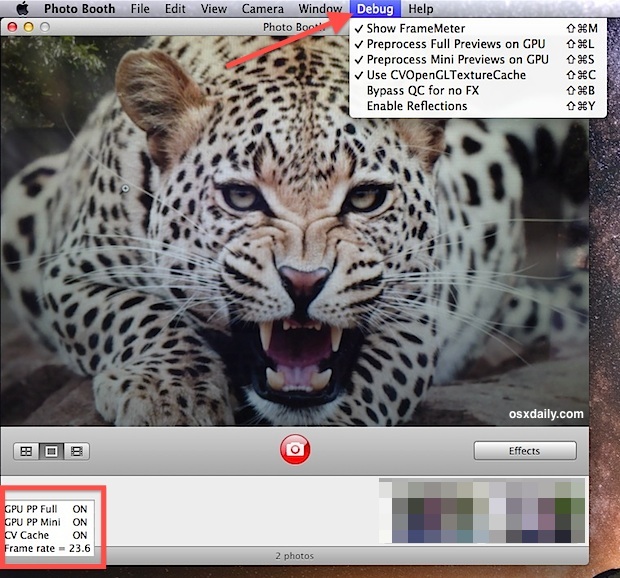Watch Network Traffic in Mac OS X via Command Line with nettop
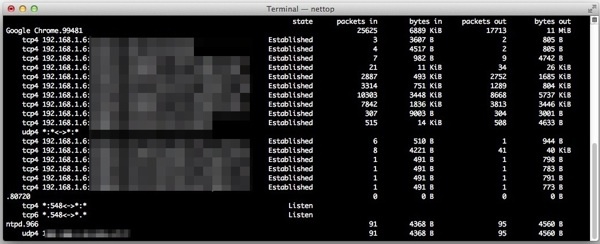
Mac OS X includes an excellent command line network utility called “nettop” that allows users to monitor all network activity, traffic, and routes from a Mac to the outside world, both through local (LAN) and wide area (WAN) connections. If you’re unfamiliar with networking tools like this, you can think of nettop as a network … Read More