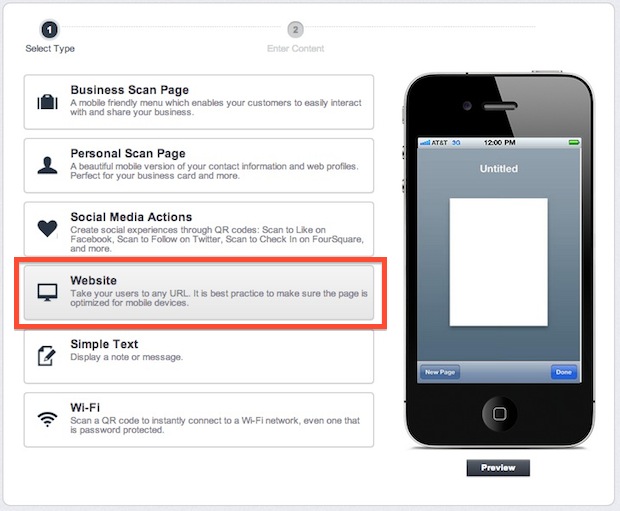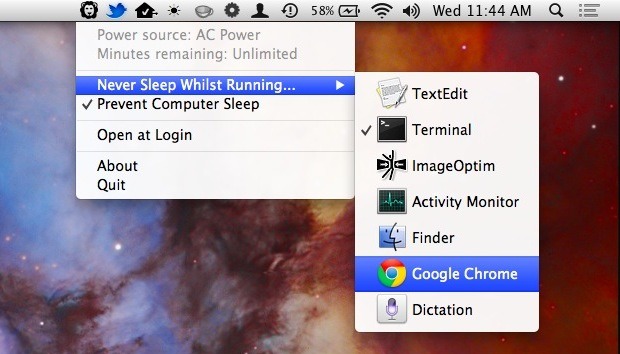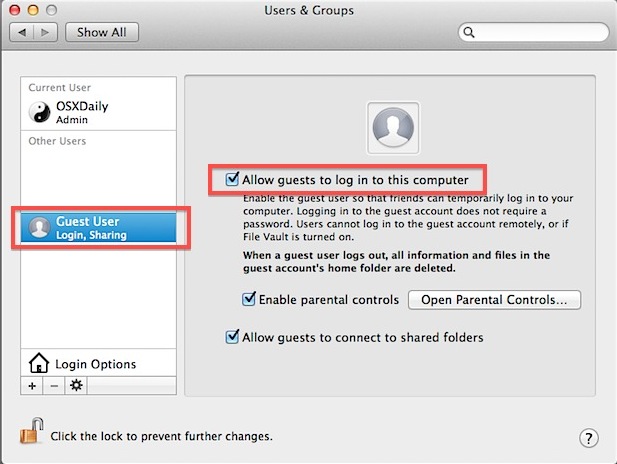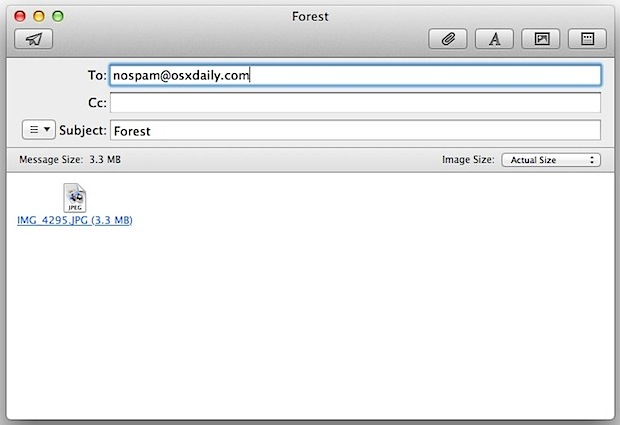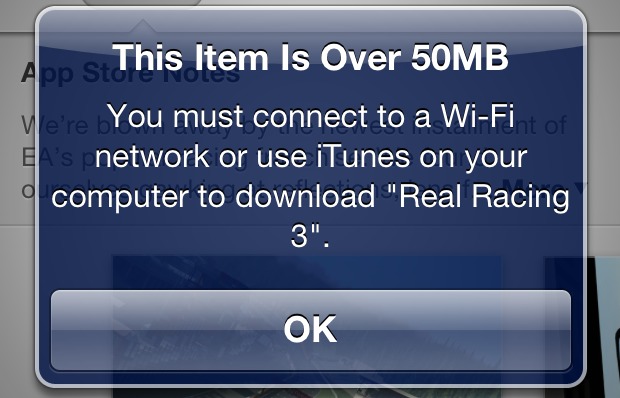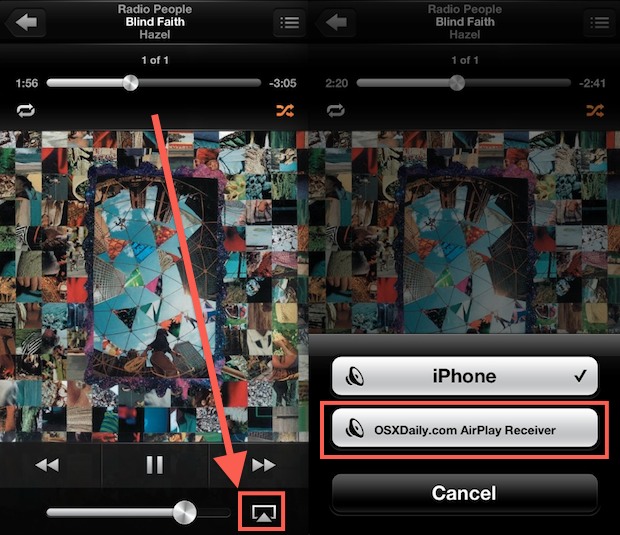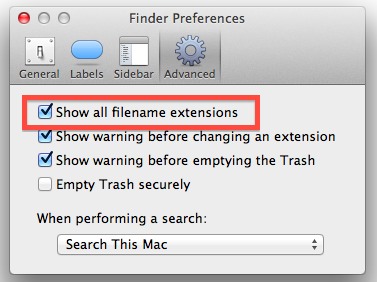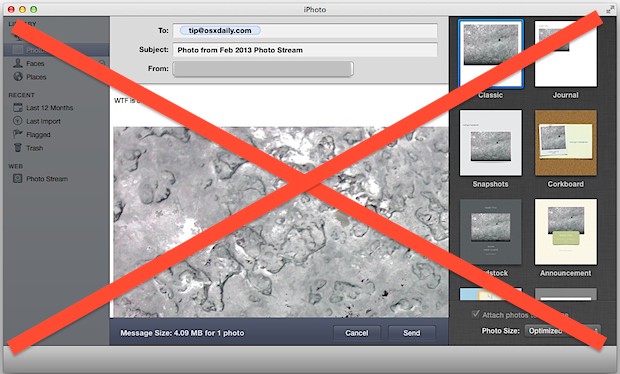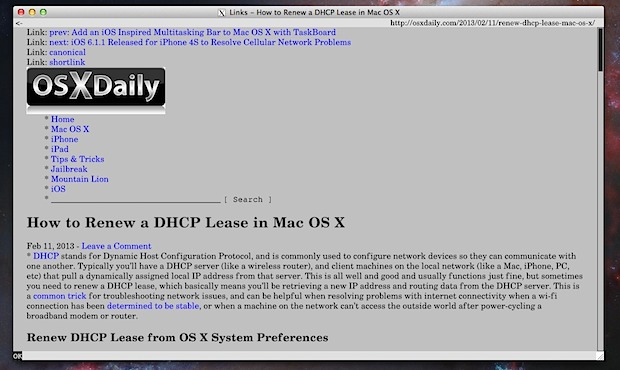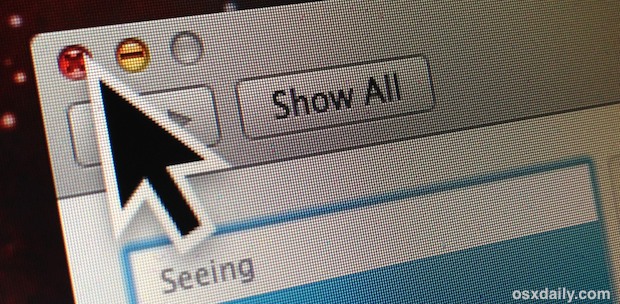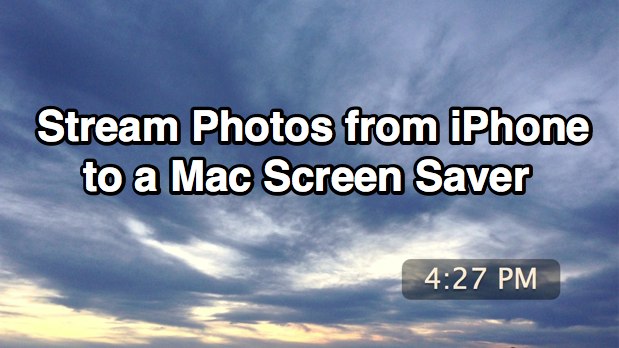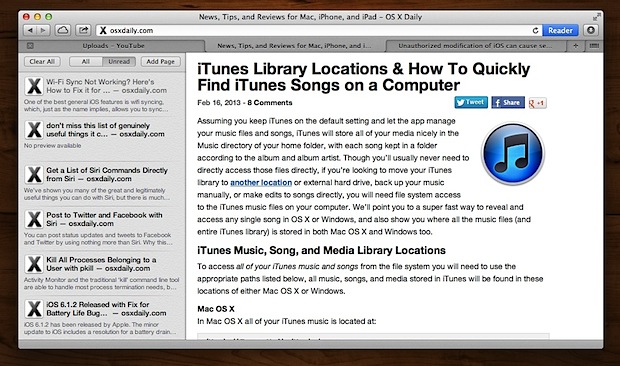Send Text Messages & Make Video / Phone Calls from Contacts App in Mac OS X
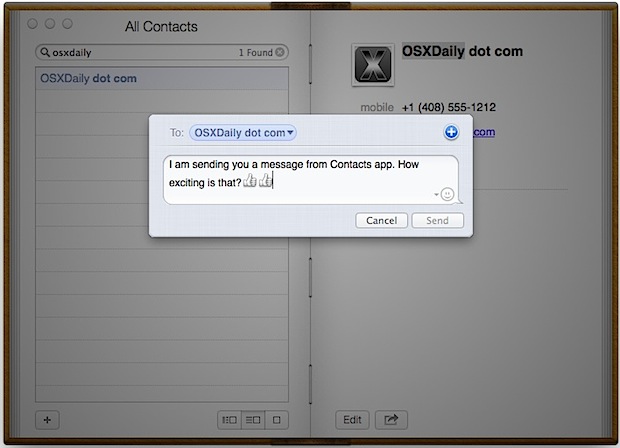
The Contacts app in OS X, once called Address Book, has a few hidden communication tools that are incredibly useful, making the app a simple but powerful hub to start conversations. Right from Contacts, you can send iMessages, initiate FaceTime video chats, make an actual phone call, and even send normal SMS text messages to … Read More