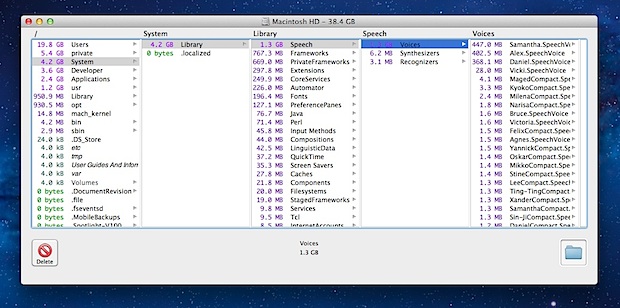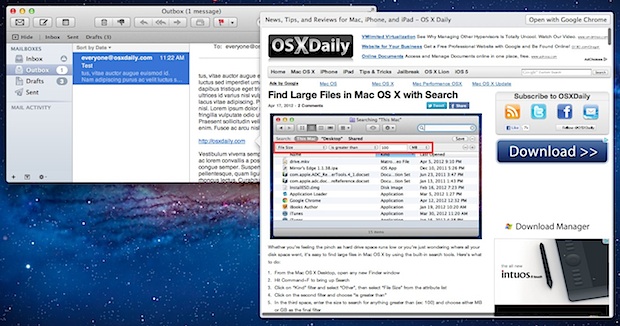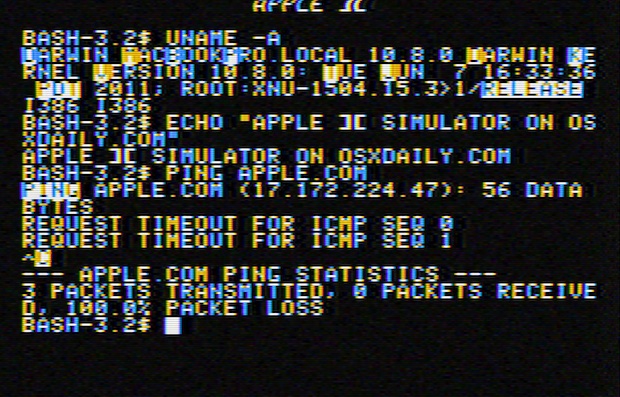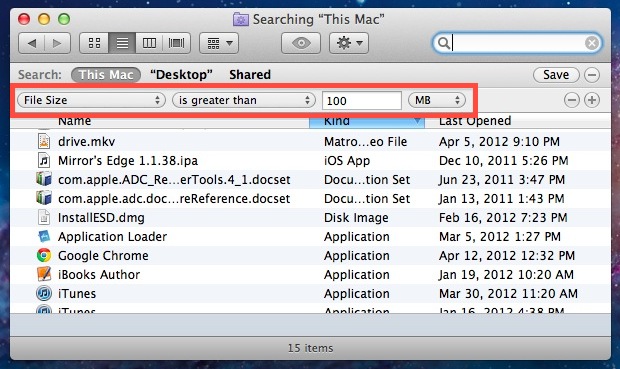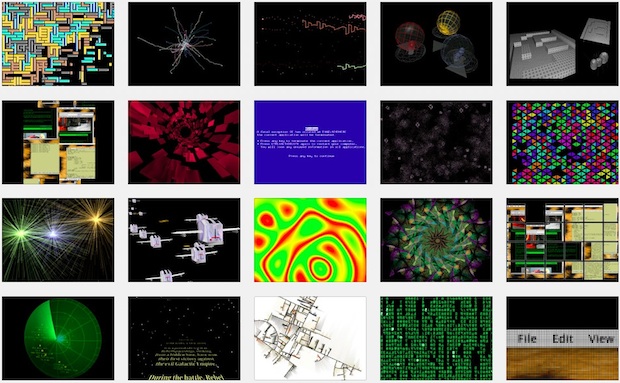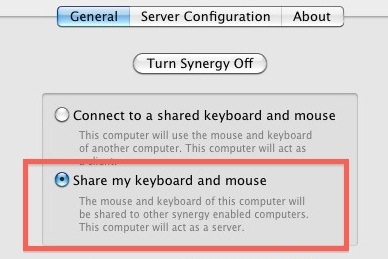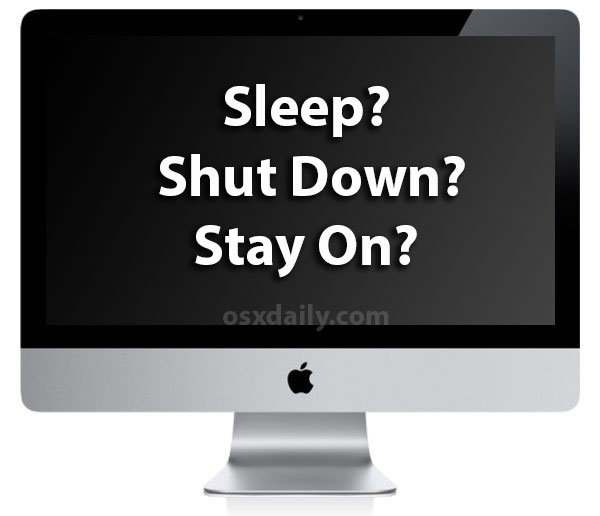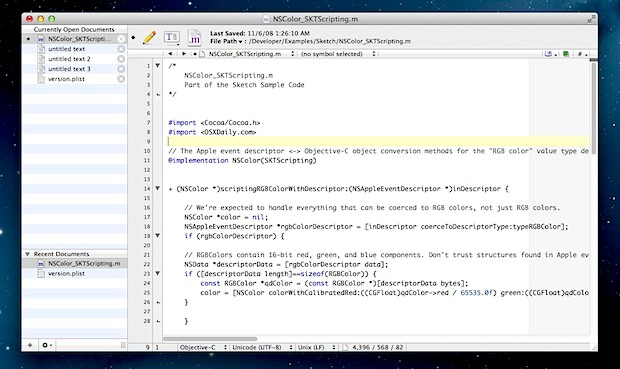How to Disable Pinch to Zoom Gesture in Safari & Mac OS X
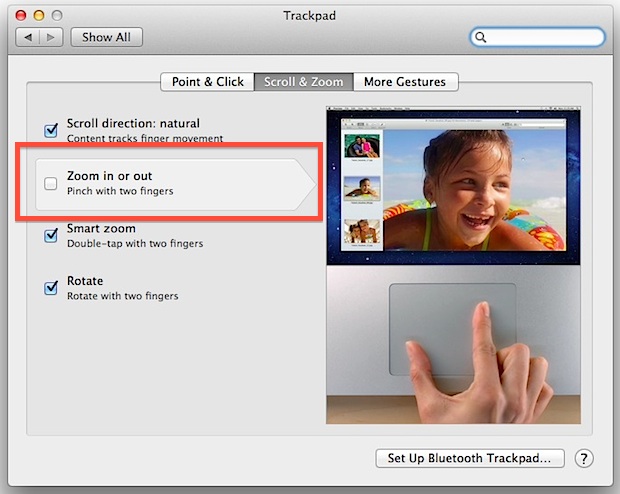
The pinch to zoom gesture is one of those features borrowed from iOS that has since come to the Mac OS X platform. It’s a natural fit for iOS and even in some places within Mac OS X, but it’s also much easier to accidentally activate on the Mac when doing something simple like browsing … Read More