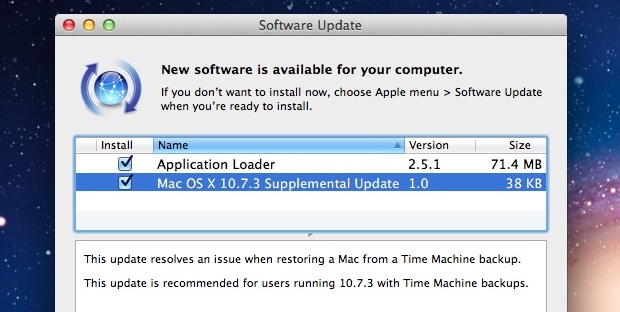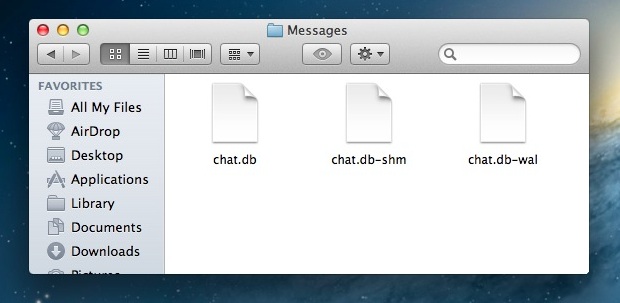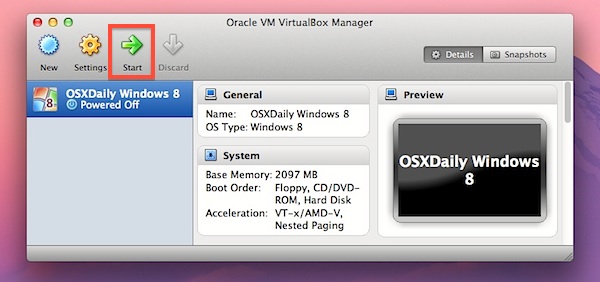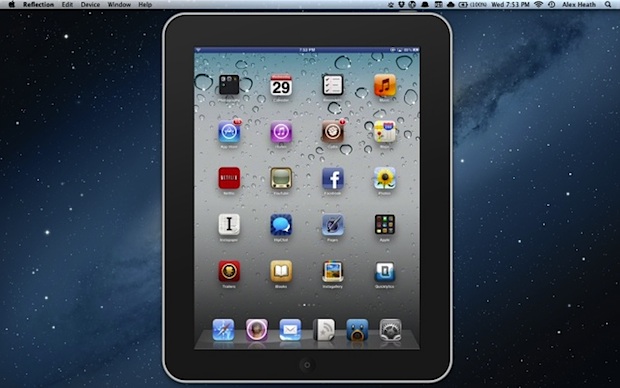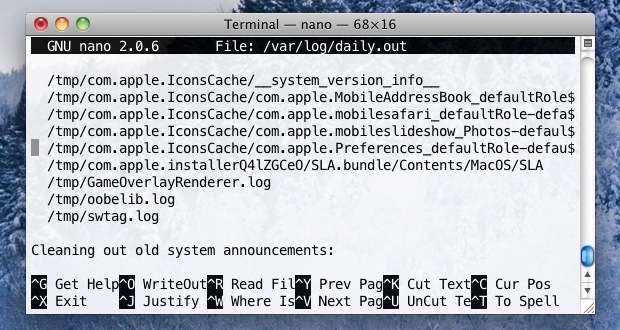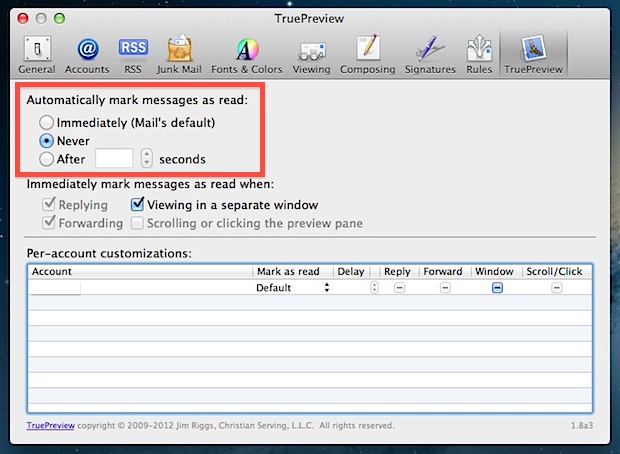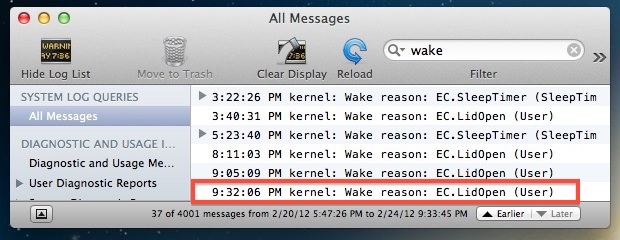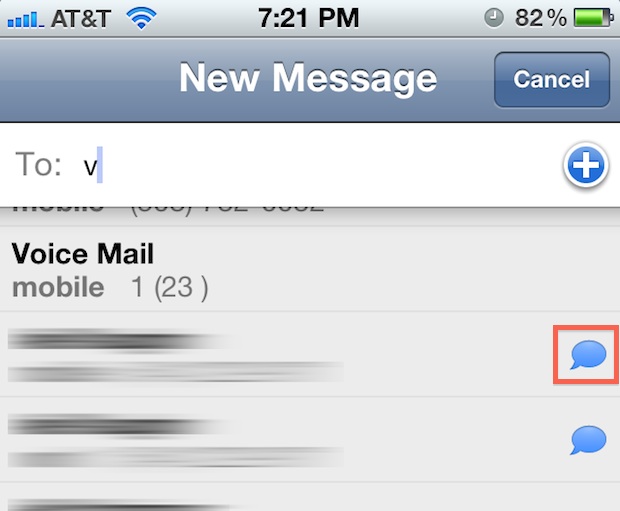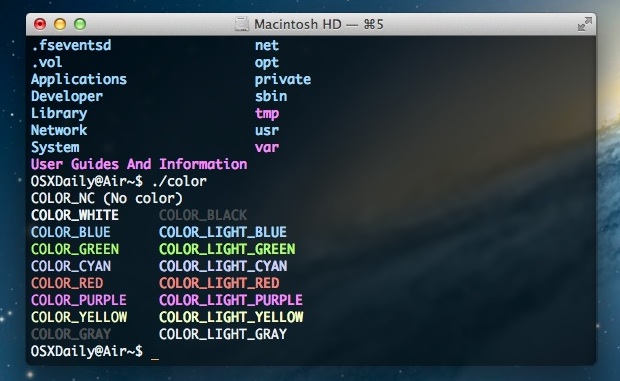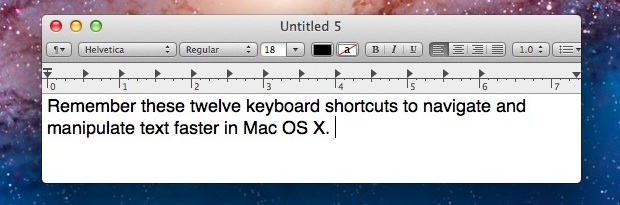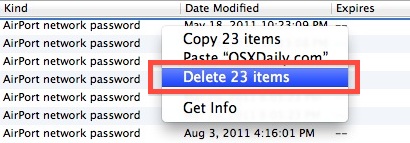Add Artwork to an Album or Group of Songs in iTunes
You probably know by now that you can get album art from iTunes via the Advanced menu. That will fill in most missing album covers, but bands that don’t sell their music through iTunes or music downloaded from Soundcloud and blogs often don’t have any artwork attached. In this case you can manually add artwork … Read More