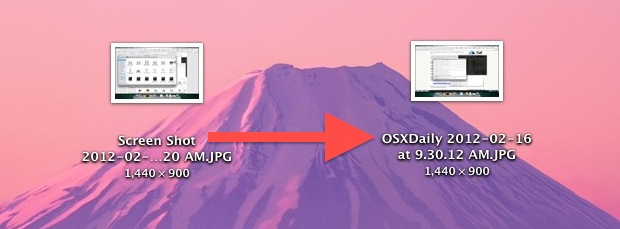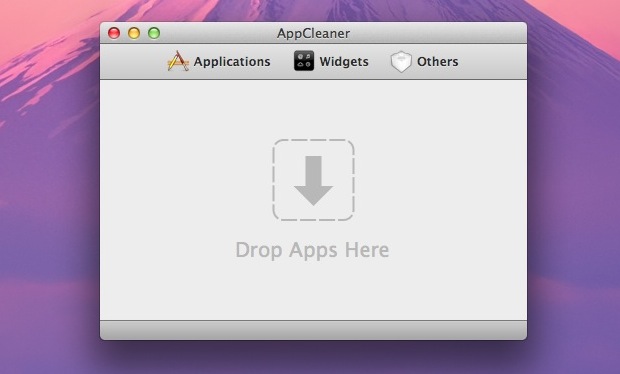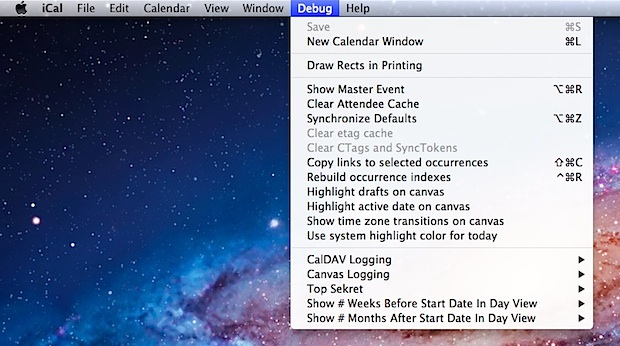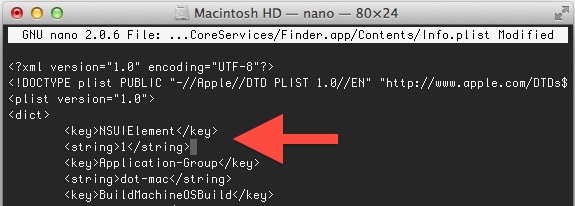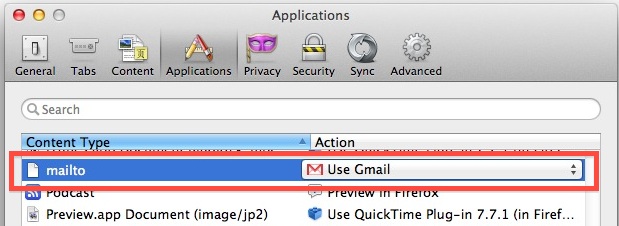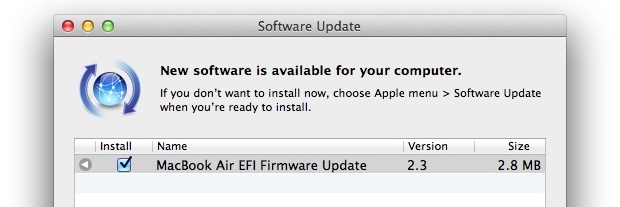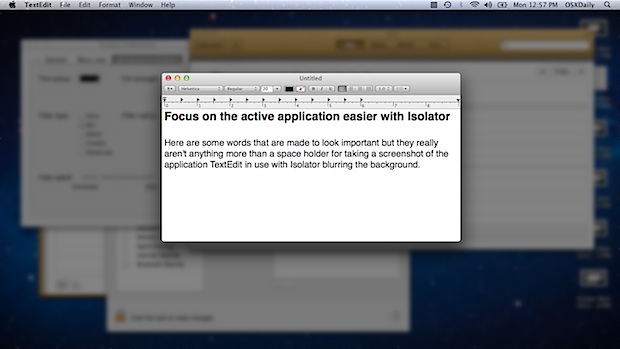Download iMessages for Mac Beta Right Now

Messages is the all new iChat replacement coming to Mac OS X 10.8 Mountain Lion, it provides for the same unlimited messaging features that iPhone, iPod touch, and iPad users have right now, but brings this right to the Mac desktop. With Messages, you can send photos, videos, attachments, contacts, locations, and more, without any … Read More