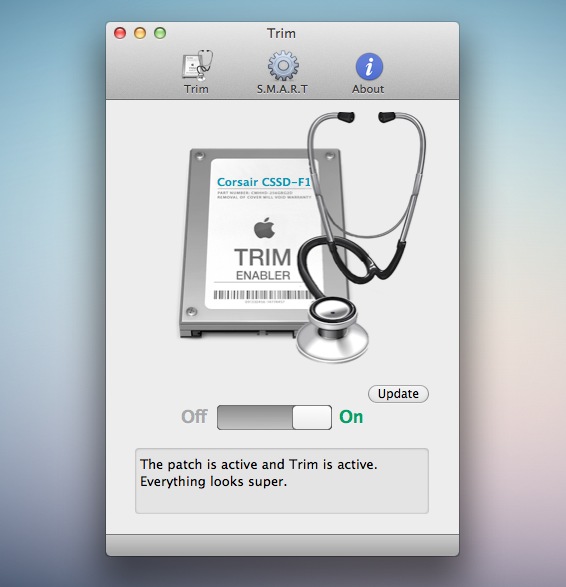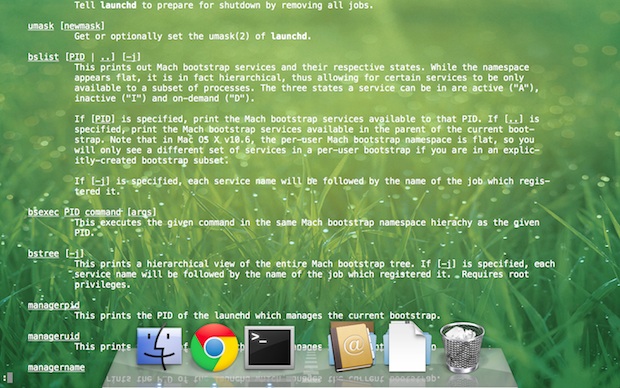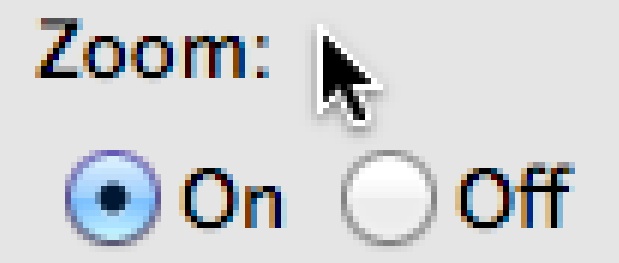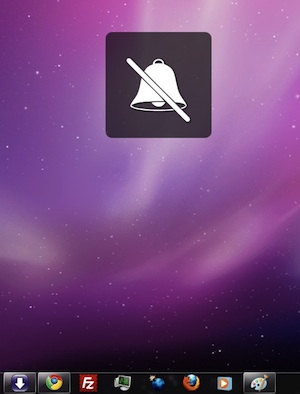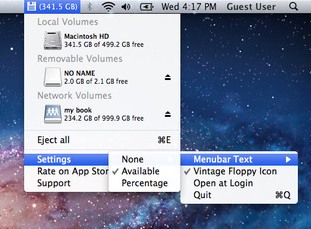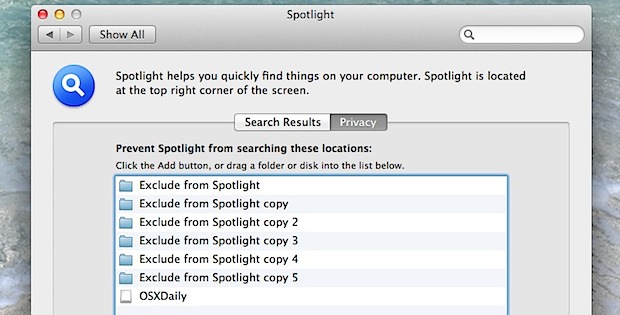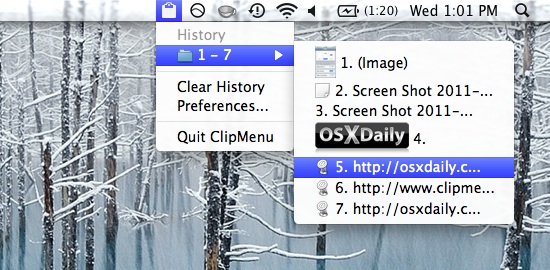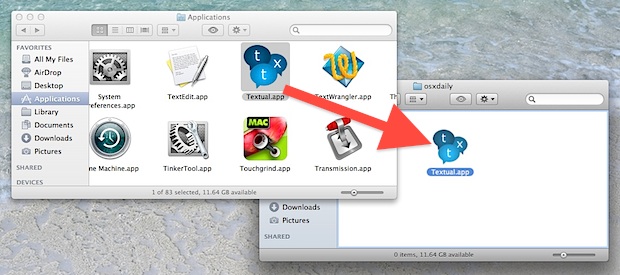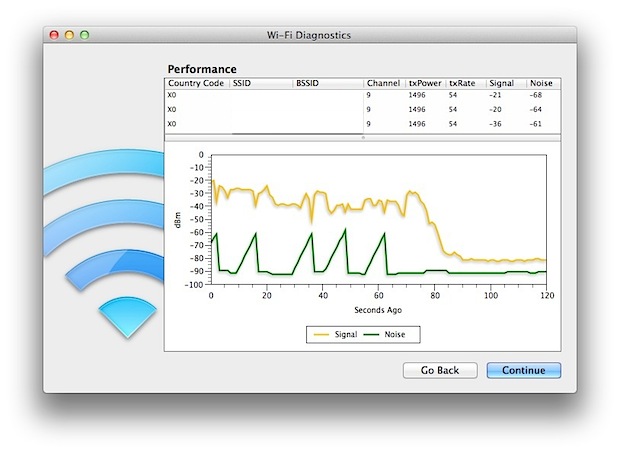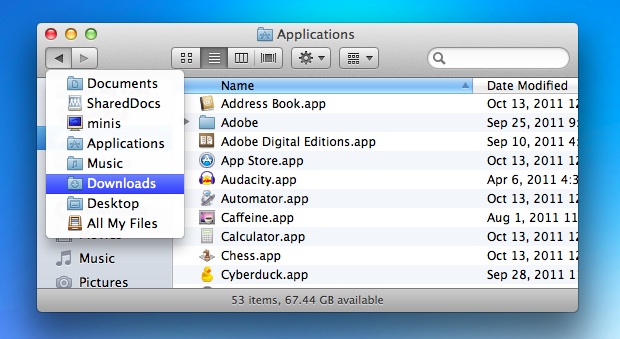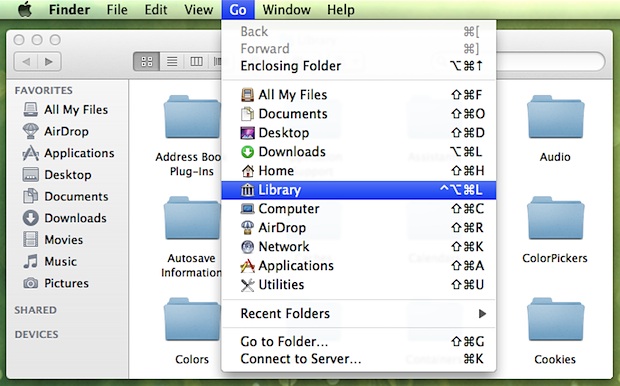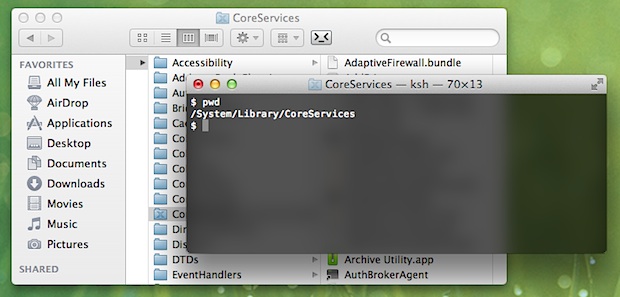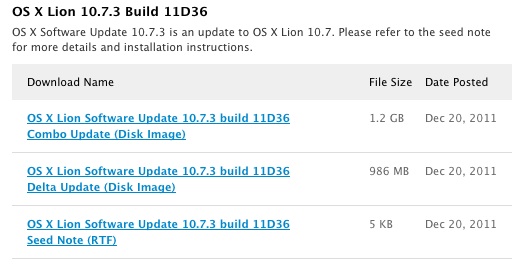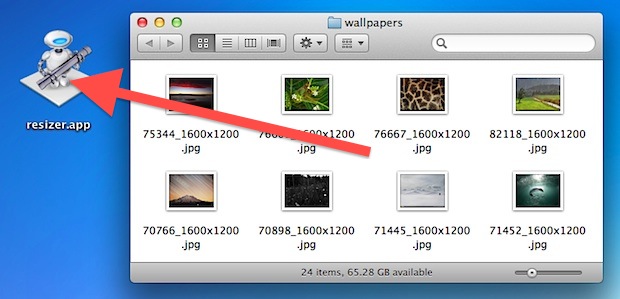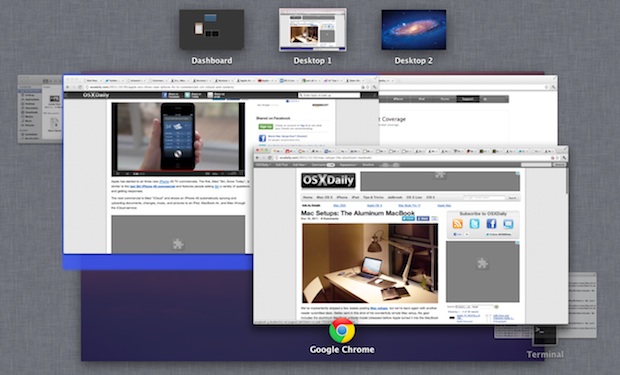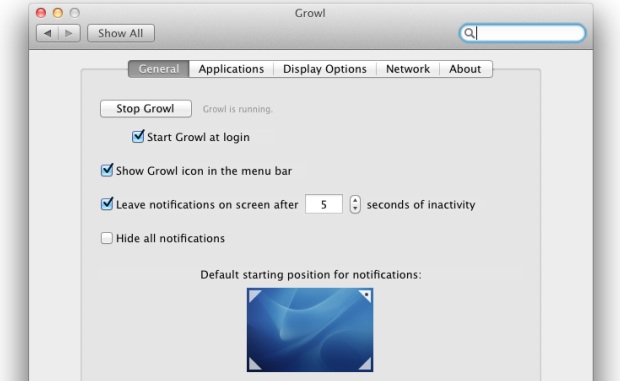Check the Apple Support Profile & History of All Your Registered Apple Hardware
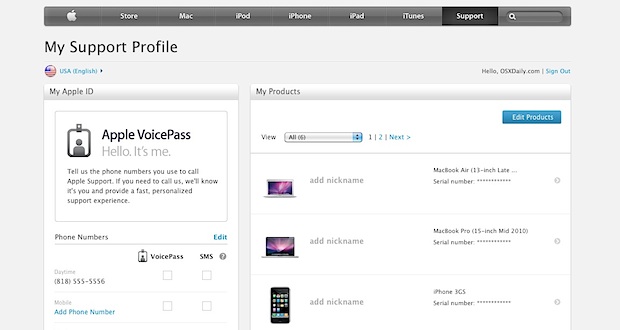
The Apple Support Profile page provides an excellent dashboard to check technical support history, status, and warranty information for all registered Apple products under ownership. Assuming you have used the same Apple ID (email address) for all purchases and registrations, you’ll find every Apple item you’ve bought and registered here, including Macs old and new, … Read More