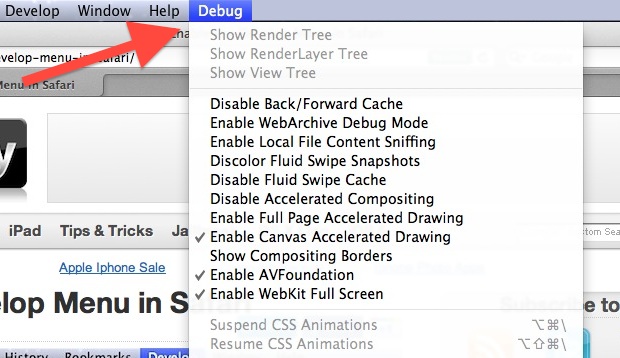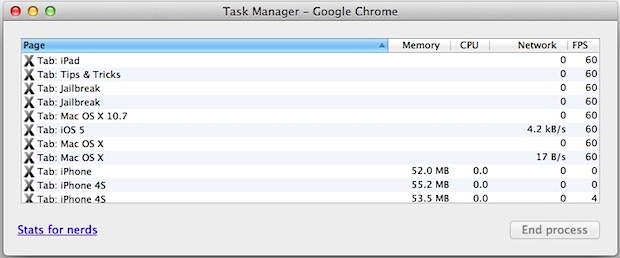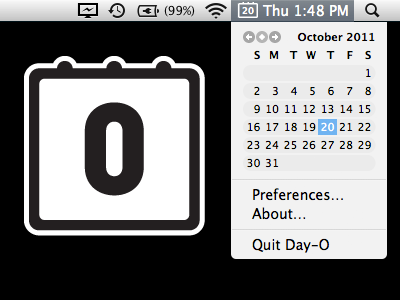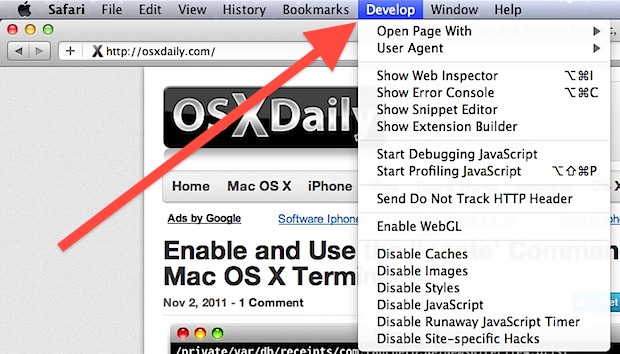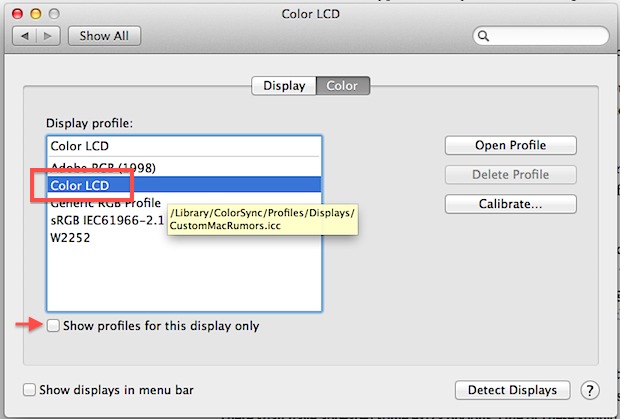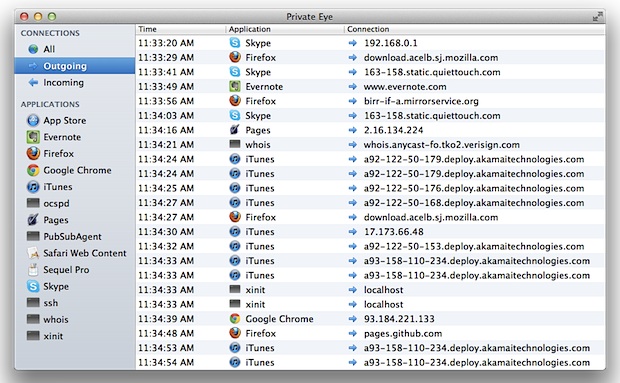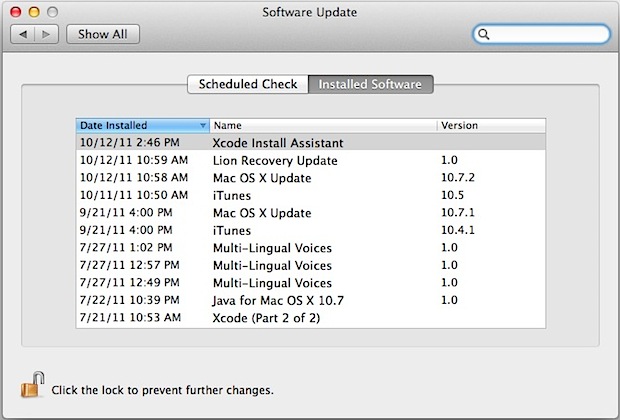Show Full File & Folder Names on the Mac Desktop

Have you ever noticed that some files and folders display truncated names when they’re placed on the Mac OS X Desktop? A file or folder named anything over a certain character limit will be shortened with a series of three periods, something like “Mobile Documents Sync” will display as “Mobile Do…ync” and so on. One … Read More