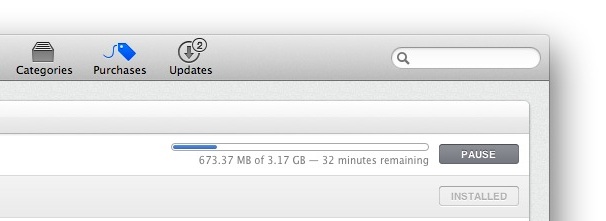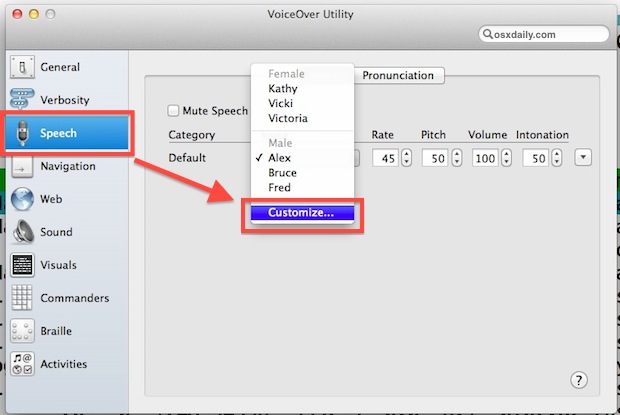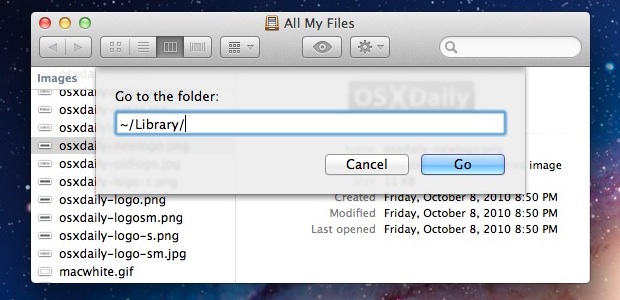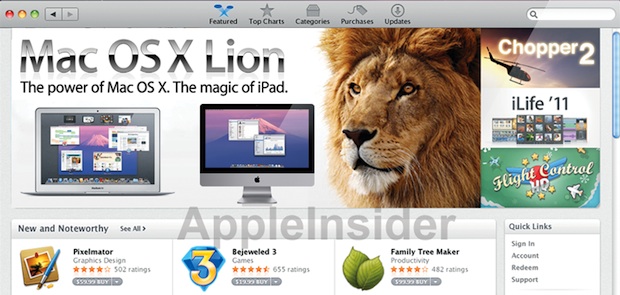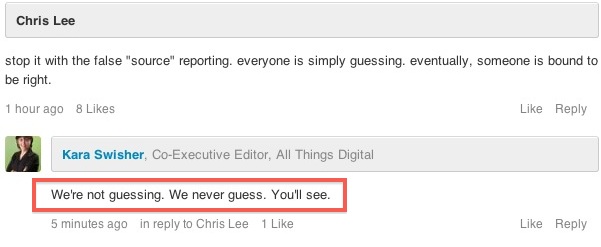2011 MacBook Air 11.6″ Discounted to $949.99 from Amazon with Free Shipping
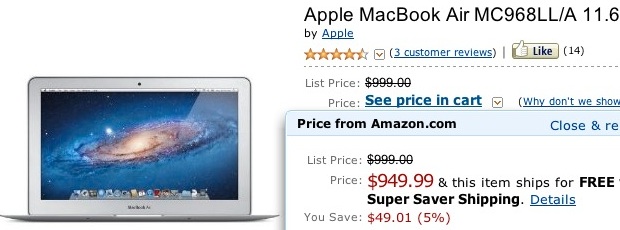
In the market for a brand new ultralight Core i5 MacBook Air? Amazon is selling the 2011 base model 11.6″ model at a 5% discount, bringing the price down to $949.99 with free shipping included. MacBook Air MC968LL/A 11.6-Inch Laptop (NEWEST VERSION) – $949.99 from Amazon Specs of the base 11.6″ model include: 1.6GHz Dual … Read More