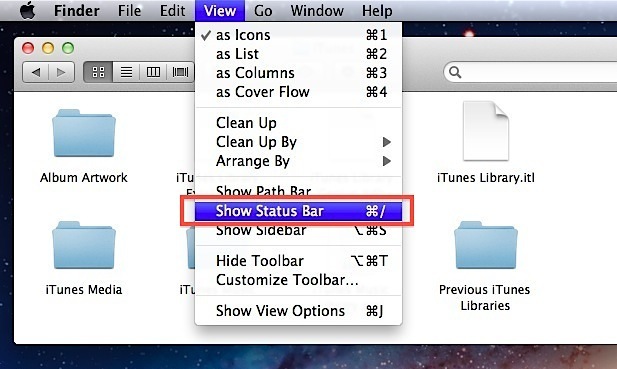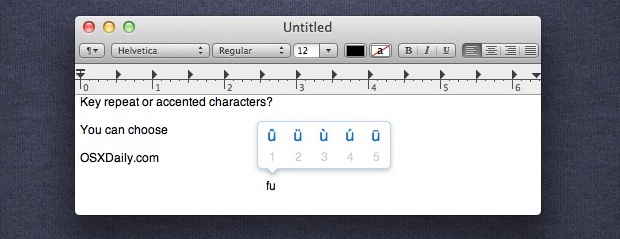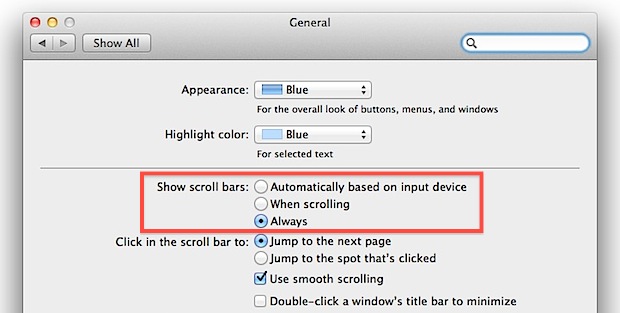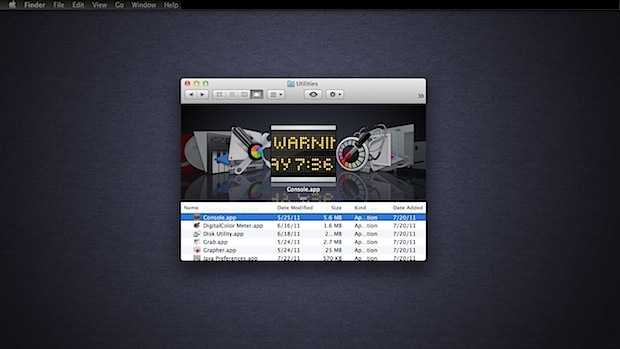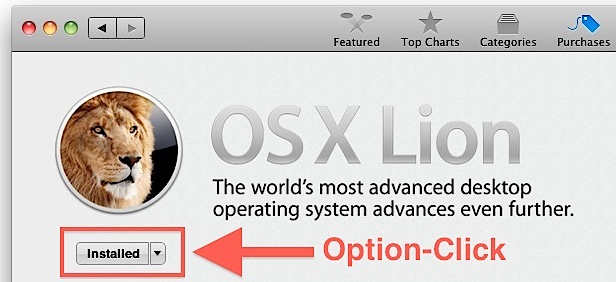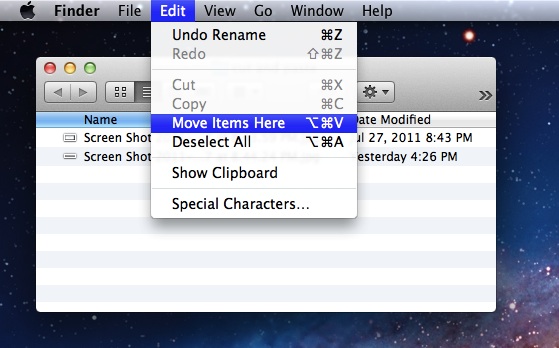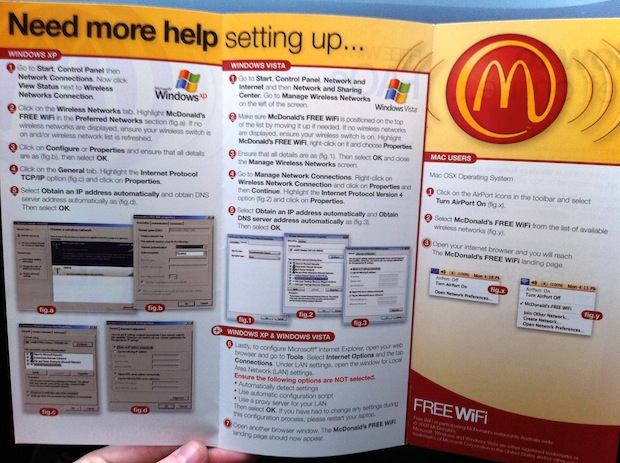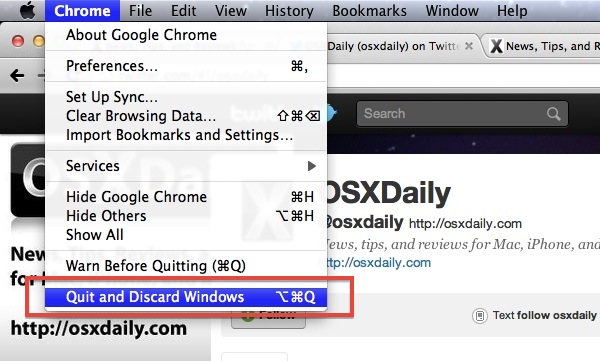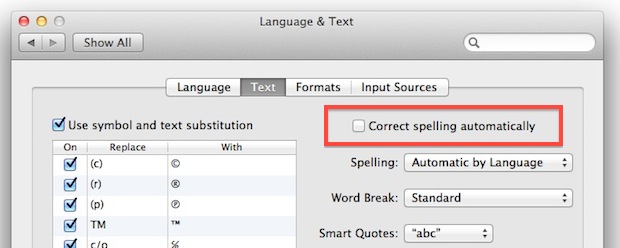Assign Apps to Desktops in Mission Control
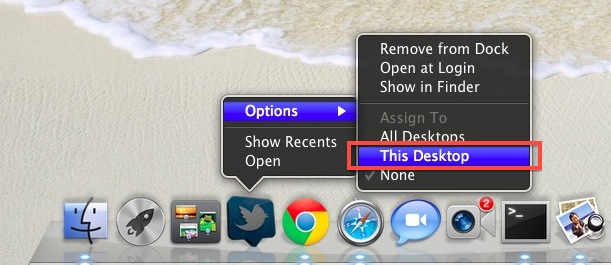
If you use multiple Desktops (aka Spaces aka Virtual Desktops) in OS X Lion’s Mission Control, you can set apps to specific Desktops, all Desktops, or no specific Desktop at all. Right-click on the apps icon in the Dock Navigate to Options, and then from the “Assign To” sub-menu select one of the three choices: … Read More