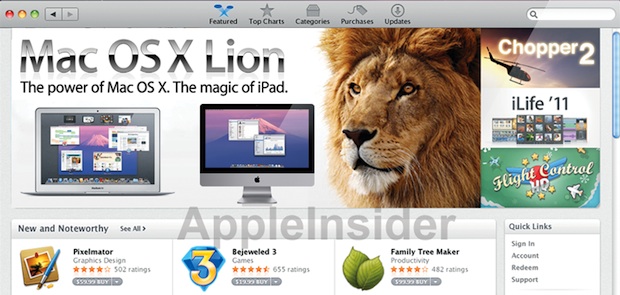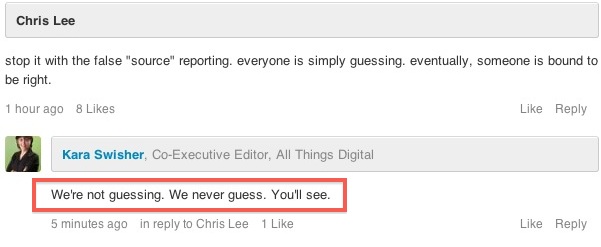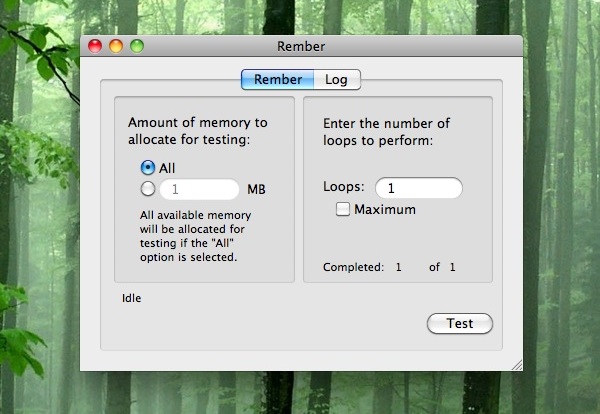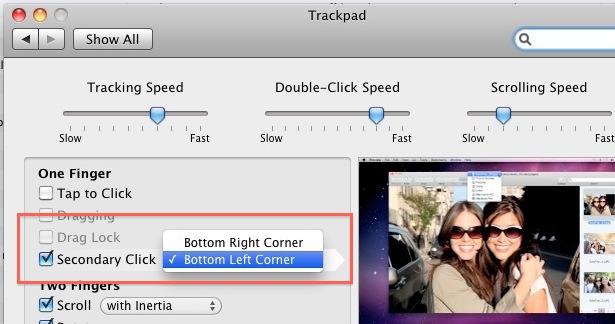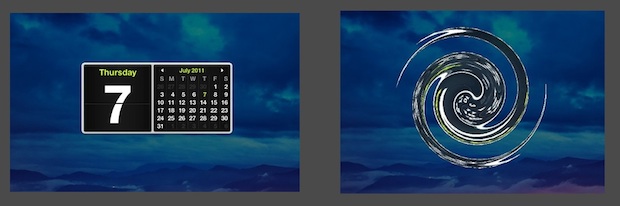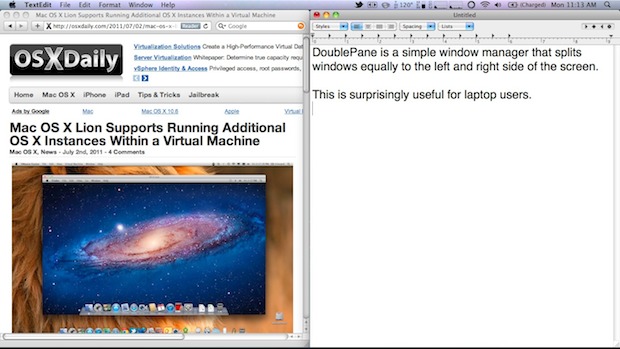Open a URL in the Default Browser from the Command Line
Using the command line open tool, you can immediately launch any URL from the Terminal into the default web browser of Mac OS X. In other words, you’re launching the specified site into a GUI browser from the command line. The syntax to open any URL into the default web browser like this is remarkably … Read More