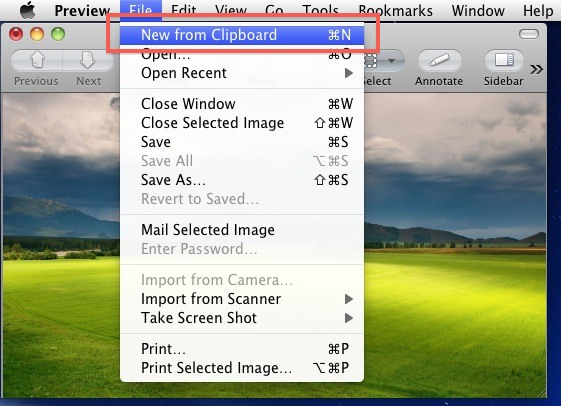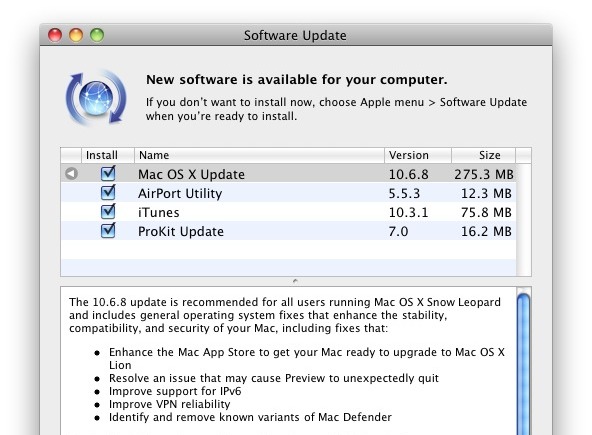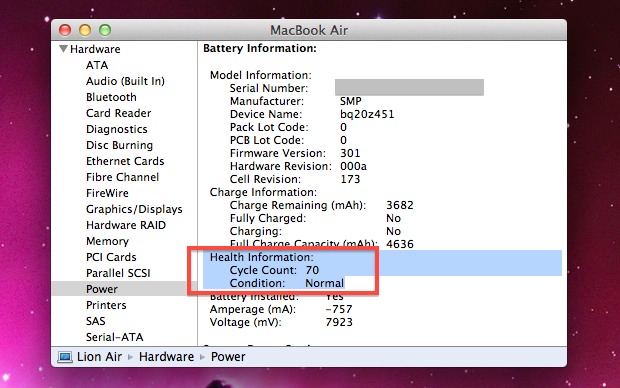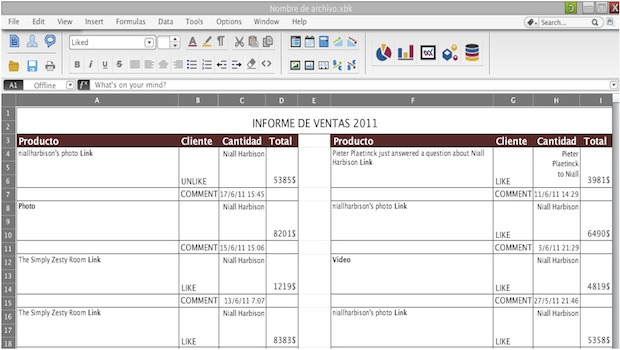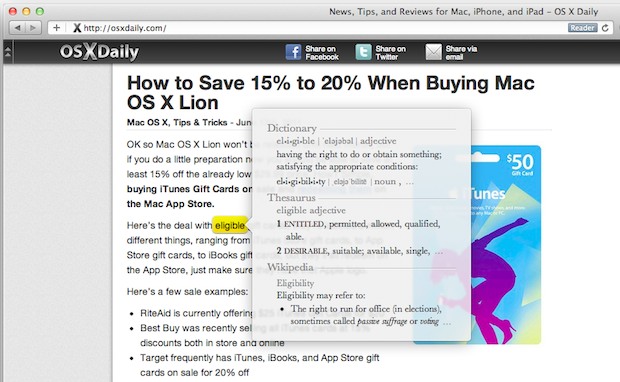Extract & Save High Resolution Icons from Mac OS X Apps
Using the same trick to create a new image file based on clipboard contents, you can extract high resolution icons from any Mac OS X application. Preview is smart enough to extract just the icon and not try to copy the app file itself (like Windows would). Select any app in Mac OS X Finder … Read More