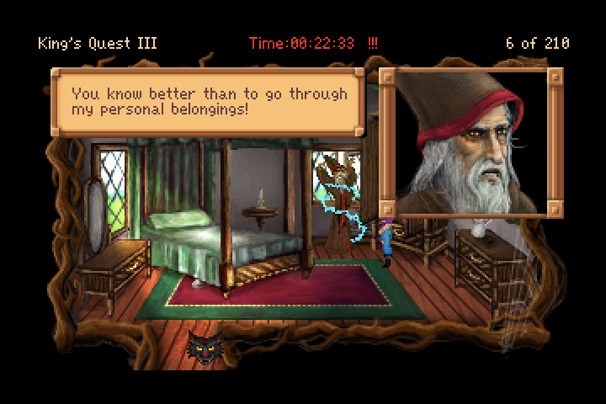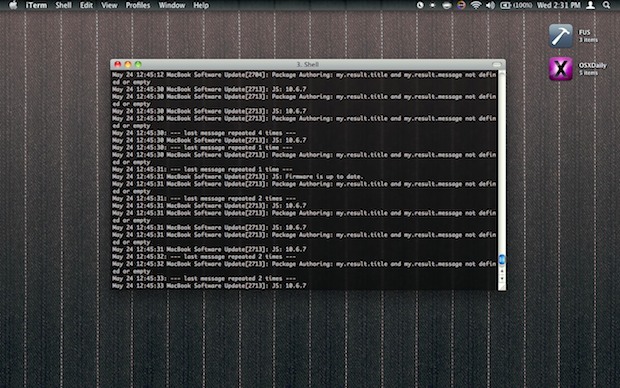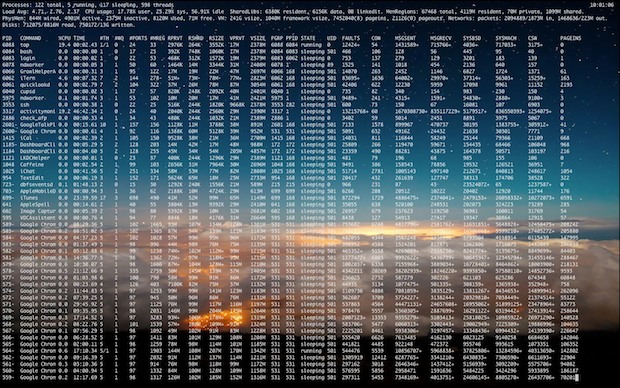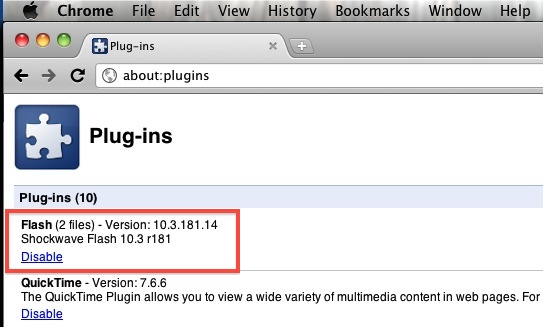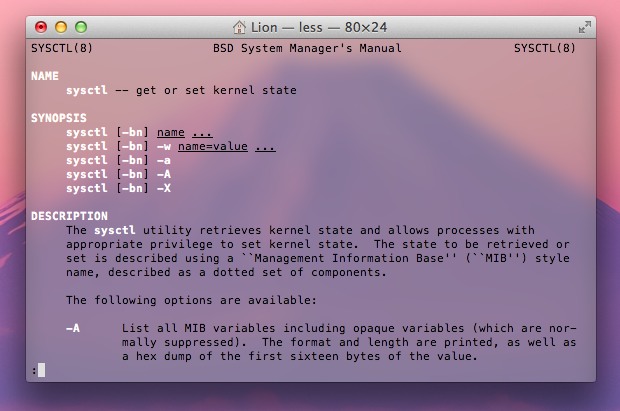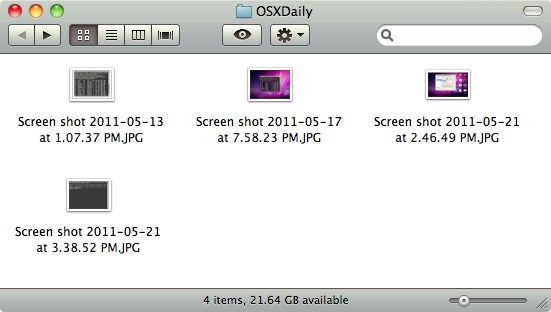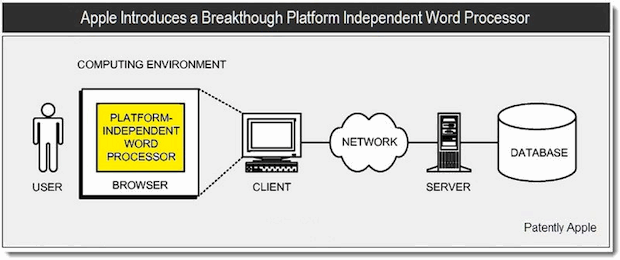Use Chrome to Quickly Show Invisible Files on your Hard Drive in Mac OS X
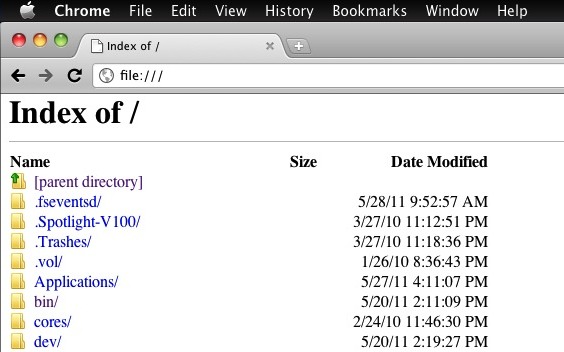
If you don’t want to bother with defaults write commands or the terminal, an alternate method to show hidden files in Mac OS X is to simply use the Chrome web browser. Just hit Command+L and enter / into the address bar (alternatively, you can enter file:/// as the address), and you’ll be presented with … Read More