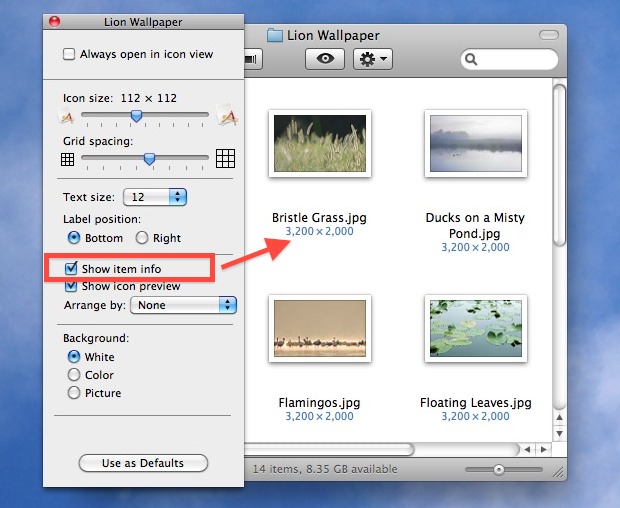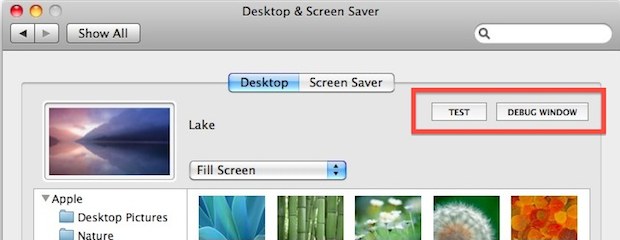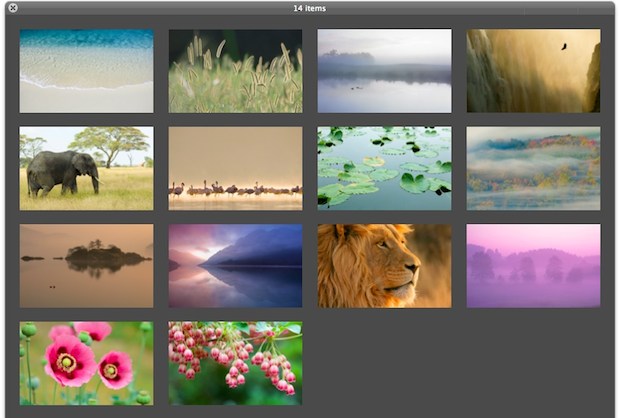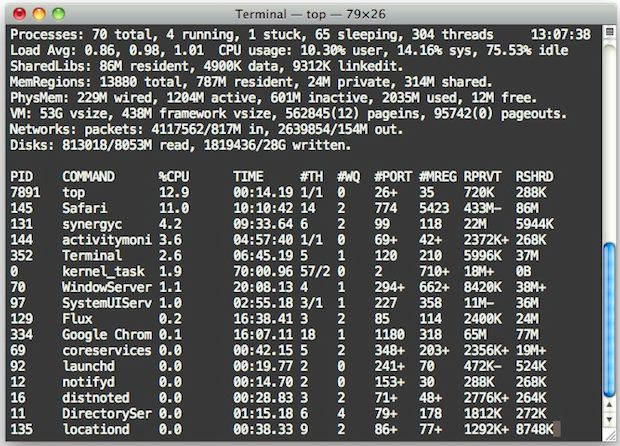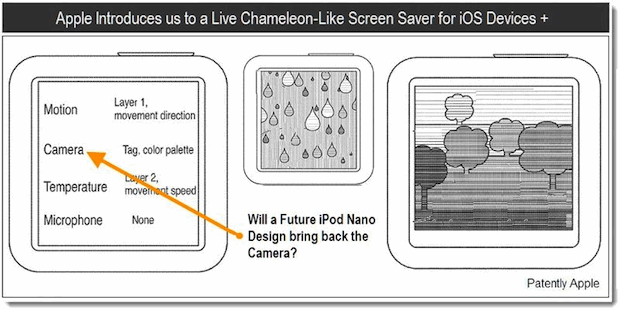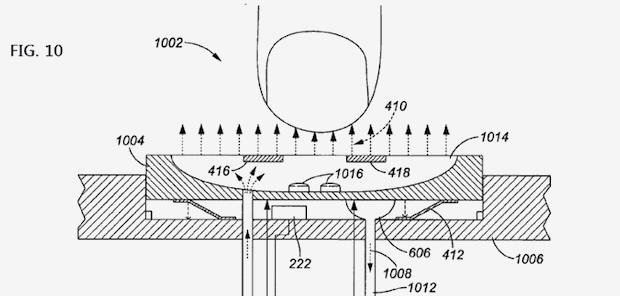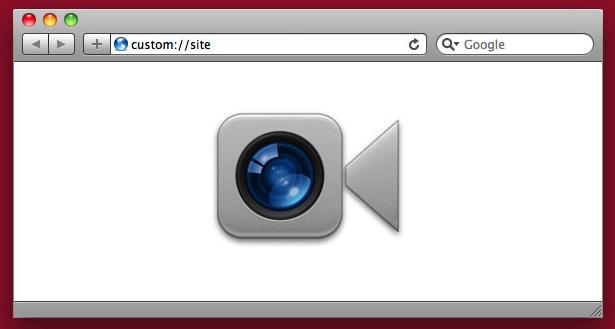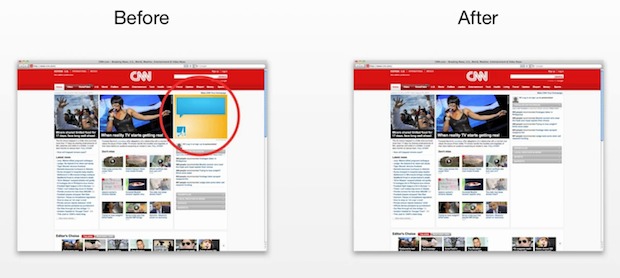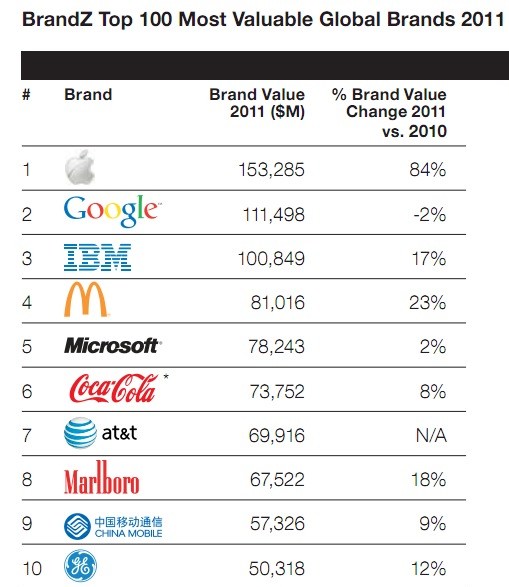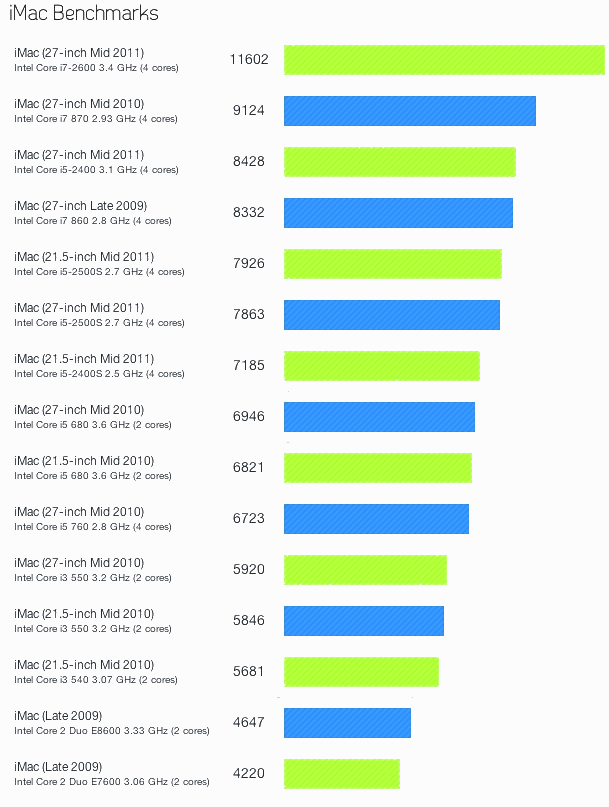Migrate Files from PC to Mac Easily with Parallels Transporter
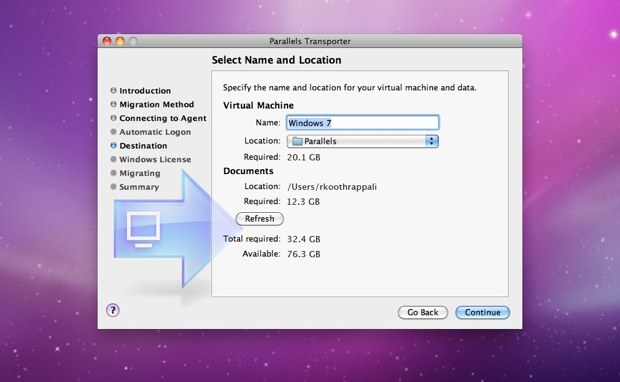
Migrating from a Windows PC to Mac just got a whole lot easier thanks to an app called Parallels Transporter. It’s actually two apps, one client that runs on the Windows PC and the other runs in Mac OS X, install both and they’ll talk to each other and do almost the entire file migration … Read More