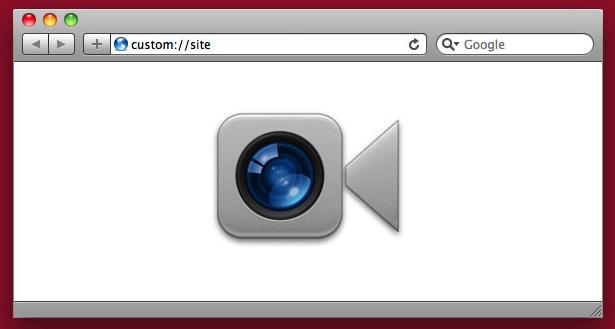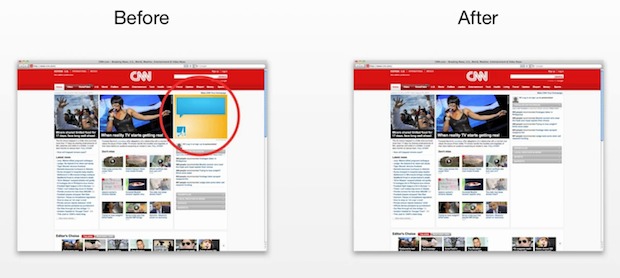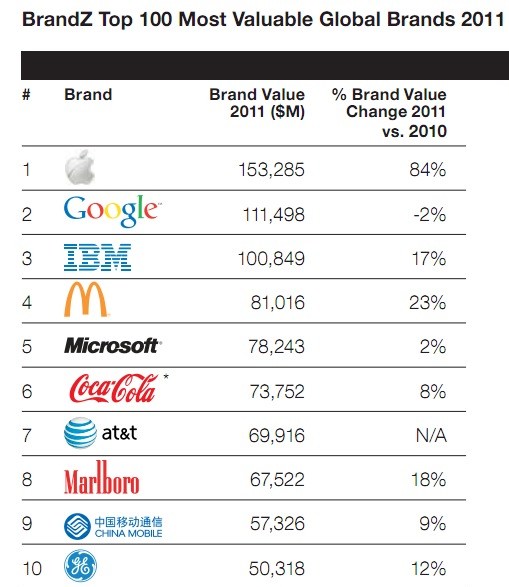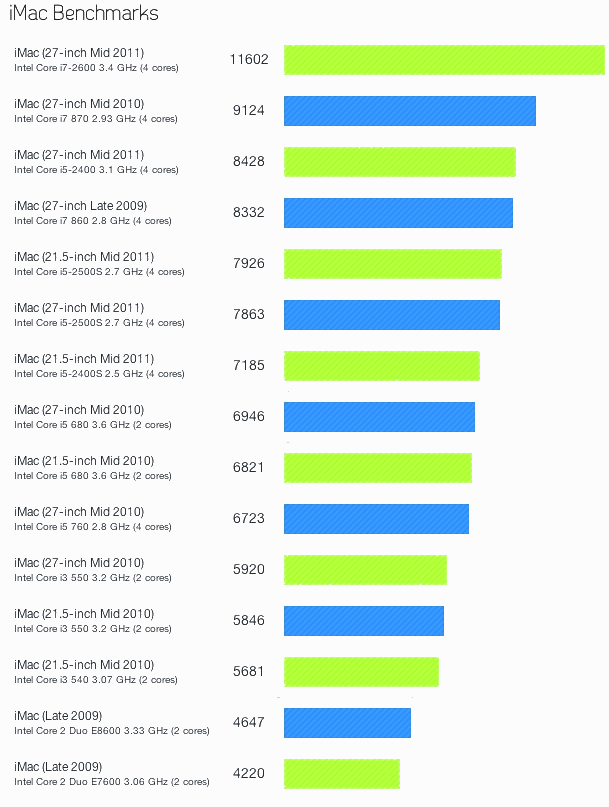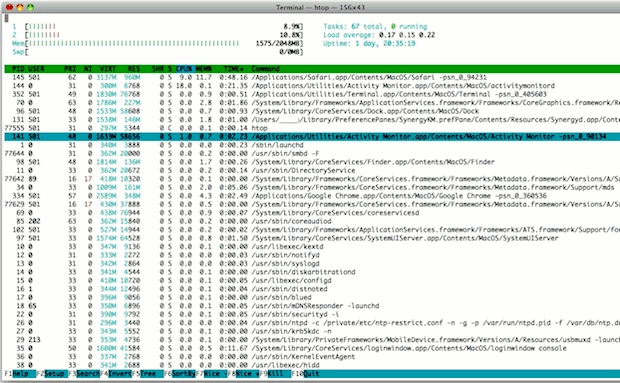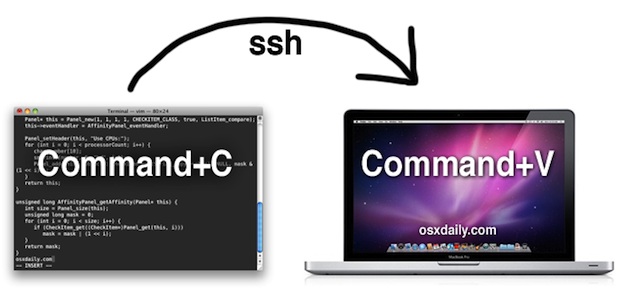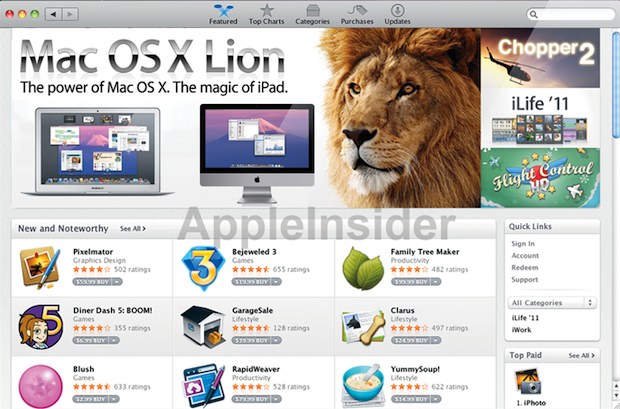Future of Mac & iOS Keyboards? Apple Patent Shows Virtual Keyboard with Air Feedback System
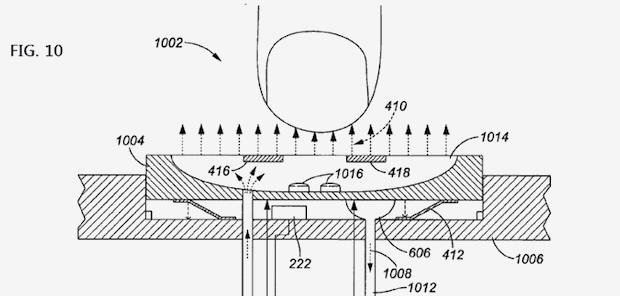
Apple has patented a very unique keyboard design that uses micro-perforations to shoot air at the users fingers upon touch, providing tactile feedback to whoever is typing. What makes this patent even more interesting is that not only could it apply to standard keyboards, but also virtual keyboards on iOS devices, as PatentlyApple elaborates: flowing … Read More