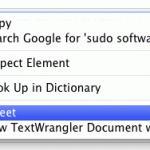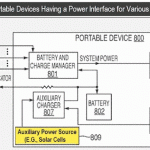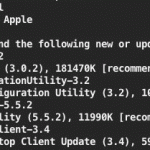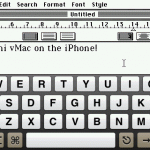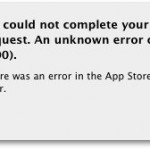Automatically Accept FaceTime Calls in Mac OS X

FaceTime is the video chat protocol available to Mac users in OS X as well as iOS for iPhone and iPad, and it works great to beam images from one camera to another device over the internet. One lesser known feature that is hidden from the general usage of the Mac FaceTime app however is … Read More