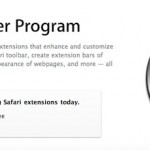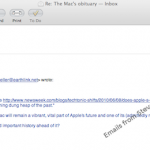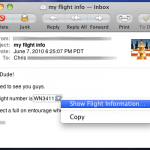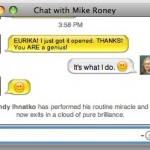Mac Plus / Classic iPad Case

Ok this post is really evolving so bare with us here. We originally posted a picture of the iPad in a Mac Plus and that was fun, but then a few readers wrote in with additional pictures and a video of an iPad in a Mac Classic, and finally a full on guide on how … Read More