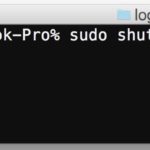How to Identify a Song Playing on a Mac with Siri

Have you ever been watching a movie or video, or maybe you’re in a coffee shop or restaurant, and you hear a song or some music that you want to identify? If you’re on your Mac, your computer can recognize what songs are playing by using Siri. This is essentially the feature that also works … Read More