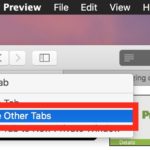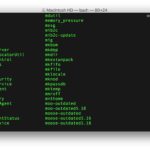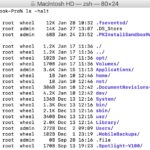How to Disable Webcam / FaceTime Camera on Mac Completely

Some of the more privacy conscious Mac users out there might put tape over their webcam or use apps like Oversight to detect camera activity. While either of those approaches can be satisfactory for many users (or considered totally paranoid and overboard to others), many advanced Mac users in the security community go a step … Read More