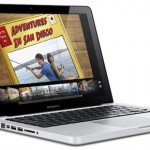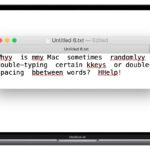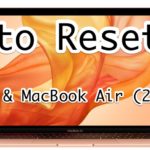MacBook Automatically Lowering Brightness on Battery? Here’s How to Fix it

Is your MacBook Pro or MacBook Air automatically lowering the brightness of its display whenever it’s on battery? This may be happening for several different reasons, but it’s nothing you can’t fix. If you’d like a Mac laptop to stop adjusting display brightness on it’s own, read on.