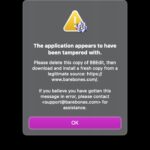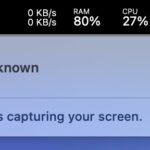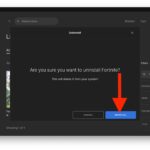Transcribe Audio Files & Video to Text on Mac with MacWhisper

Perhaps you’ve come across a situation where you have an audio file, YouTube link, or video that you would like to transcribe the audio of that file into text, right on your Mac. That’s exactly what MacWhisper does, a free app which makes easy work of transcribing audio files into text using technology from OpenAI, … Read More