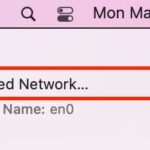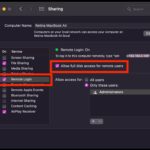How to Exit Recovery Mode on Mac

Recovery Mode is typically used for troubleshooting a Mac, for reinstalling system software, erasing disks, and performing similar tasks. Perhaps you’ve used recovery mode before to troubleshoot something, or perhaps you’ve even entered recovery mode accidentally on a Mac before. Rarely, a Mac just boots automatically into Recovery Mode constantly as well. Whatever the case, … Read More