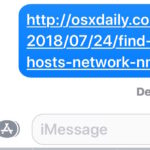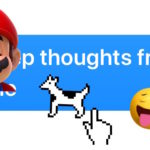iMessage Not Working on Mac? How to Fix & Troubleshoot Messages in MacOS

The Messages app on Mac allows you to send iMessages easily to and from the computer to any other iPhone, iPad, Mac, or iPod touch that is also using the iMessage protocol. Messages usually works just fine, but sometimes there can be issues encountered that prevent the iMessage feature from working in MacOS. Usually this … Read More