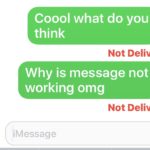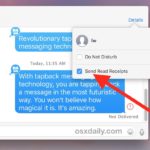How to Get iMessage on Android with WeMessage

If you’re an Android user and you wish you had iMessage on your device, you’ll be happy to hear about there is a solution that effectively brings iMessage onto an Android device. It’s called WeMessage, and it’s a third party effort that uses an interesting workaround to gain iMessage on Android devices.