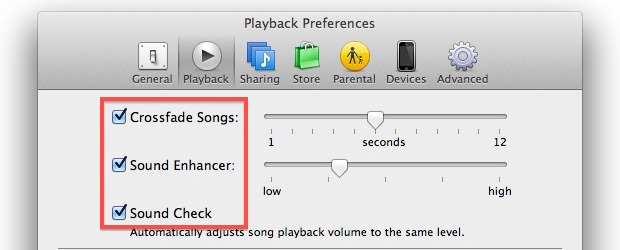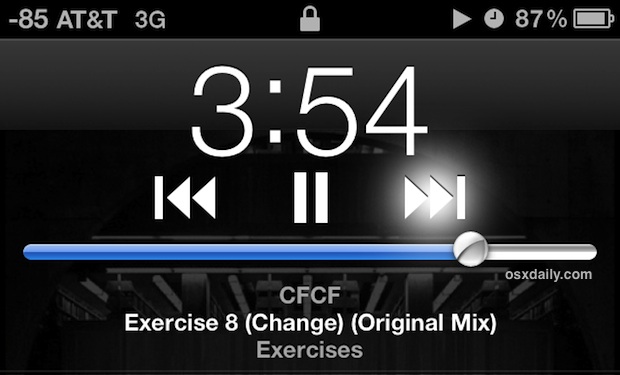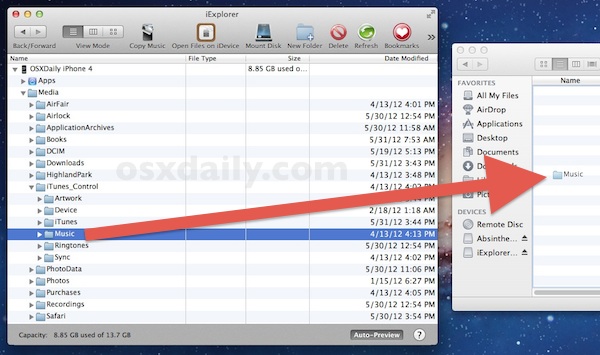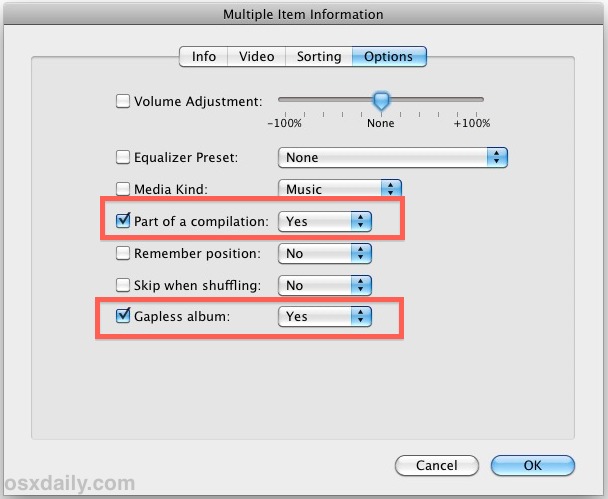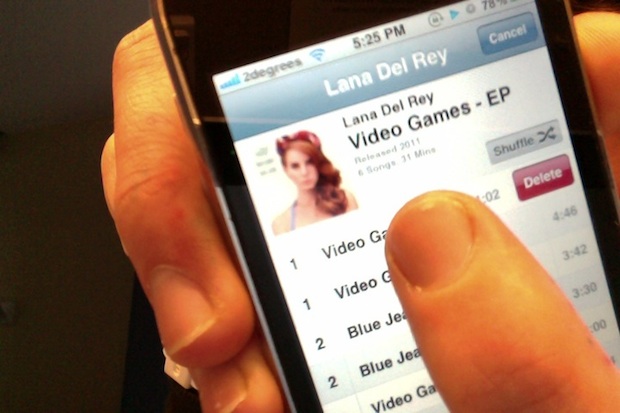Add & Edit Lyrics of Songs in iTunes and View Them in the iOS Music App
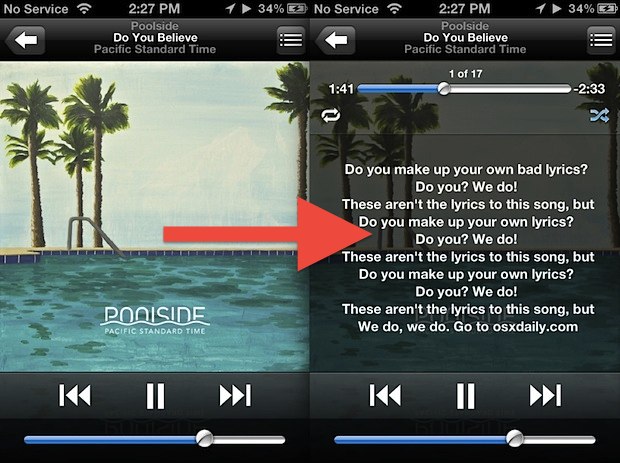
Did you know you can add or edit the lyrics of any song in your iTunes library? And of course, once you sync that song to your iPhone or iPod touch, you’ll then be able to view the lyrics directly on the iOS device screen. The whole process is quite simple, though you’ll have to … Read More