How to Use Tabs in Pages for Mac

Pages for Mac has gained the ability to use Tabs, allowing for tidy document management within the Pages app when having multiple documents open simultaneously.

Pages for Mac has gained the ability to use Tabs, allowing for tidy document management within the Pages app when having multiple documents open simultaneously.
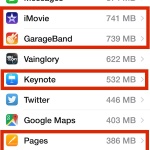
Most new iPhone and iPad models ship with the pre-installed iWork / iLife suite of apps, including Pages, Keynote, iMovie, Numbers, and Garageband. While this is a great collection of apps, many users who won’t be using them (or at least all of the apps) may rather have extra storage space available, which is nearly … Read More

Mac users may encounter DOCX files from time to time, often sent from a Windows user as an email attachment or otherwise, as the .docx file types are standard document files created in newer versions of Microsoft Office. But what if you don’t have Office on the Mac? That’s ok too, even if you don’t … Read More
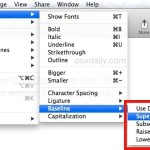
Subscript and superscript text formatting is commonly used in the math and science world when writing out chemicals, formulas, and expressions. Subscript appears slightly lower and smaller than the primary text, while superscript appears slightly higher and smaller than the primary text (like an exponent, 8^3). If you need to type subscript or superscript characters … Read More

Every app in the iWork suite offers optional password protection of files created, modified, or opened within their respective application. In practice, this means that no user will be able to open or access the file and view the contents on their Mac or iOS device without entering the password first. Password protecting iWork documents … Read More

The Microsoft Word document format is widely used in many corporate and educational environments, particularly where the Windows platform is dominant. For Mac users who work with the Pages app for word processing, a simple option to improve cross-platform document readability and compatibility is to save (or export) a Pages file as a Word .doc … Read More
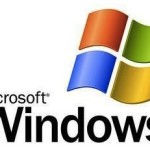
The Pages app is the Mac word processor similar to Microsoft Word on the Windows side of things, and by default any Pages document is saved as a Pages format file with with a “.pages” file extension. Typically that’s invisible to Mac users, but if you send a Pages file to someone on a Windows … Read More

The iWork suite of productivity apps include Pages, Numbers, and Keynote, and each of them allow users to password protect individual documents. In practice, this means that a document created within iWork in iOS, Mac OS X, or iCloud, can be safely locked with built-in encryption, and the document can not be opened or viewed … Read More
Many users have noticed that turning off autocorrect in the Mac OS X System Preferences does not impact every single app on their Macs. Two cases in point where autocorrect stays on; Pages, the word processor app from Apple, and TextEdit, the default text editing app that comes with all Macs. If you want to … Read More
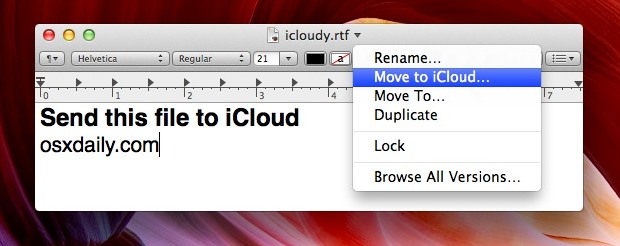
The latest versions of Mac OS let you move files directly into iCloud from your Mac, these files can then be opened on any other Mac or iOS device set up with the same iCloud account. This is extremely convenient if you want to quickly move a file around but don’t want to copy it … Read More
The latest versions of Mac OS feature deeper iCloud integration than ever before on the Mac, a feature that is extremely convenient for syncing things likes desktop Notes, desktop Reminders lists, documents, emails, bookmarks, and whatever else with iOS devices, but it can also be frustrating when you’re just trying to save a file in … Read More
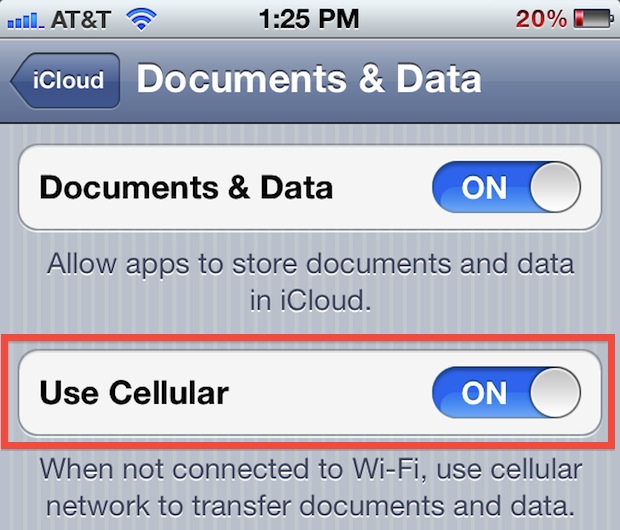
iCloud and iOS includes the ability to sync some iCloud data directly over a 4G, LTE, and 3G cellular connection when a wireless network isn’t available, assuming the iPhone or iPad has a cellular capability anyway. We’ll show you how to toggle iCloud syncing over cellular in modern iOS as well as older iOS versions.
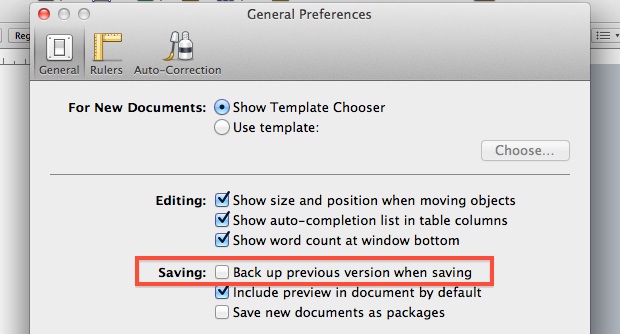
The iWork suite under Mac OS X 10.7 includes a rather peculiar default option that backs up every files prior version that you are working on, as a separate file in the same folder. Instead of the backups only being accessible from Versions, this spills out into the Finder, where a file called “Document.pages” will … Read More
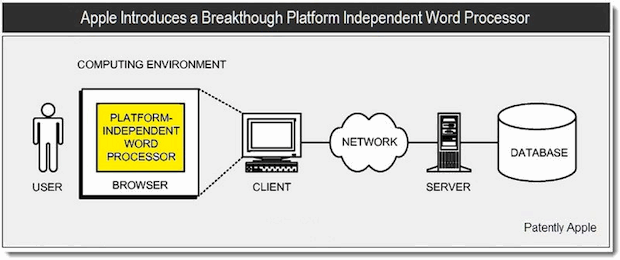
The always resourceful PatentlyApple has dug up an interesting patent that shows Apple is working on a platform independent word processor. While Pages isn’t specifically mentioned, it would be logical for the Pages app to be the focus of this patent considering it is Apple’s flagship word processor. Other than competing with web-based productivity offerings … Read More

You can now create ePub ebook files directly within Apple software thanks to a recent iWork update to the Pages app for Mac. The iWork update brings Pages to a version which includes functionality to export documents as ePub format, it’s easy to do.

Do you have two Word doc files that you need to see the differences between, and compare the two easily side-by-side to review changes? You can easily compare Word documents against each other with the Microsoft Word app in Mac OS X and Windows, Word of course is part of the Microsoft Office Suite, and … Read More