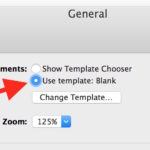Create a Resume with Pages on Mac, iPhone, iPad

Creating a resume is one of those tasks that can be stressful, but it does not need to be if you’re in the Apple ecosystem. That’s because your iPhone, iPad, and Mac, all have a readily accessible series of resume templates that you can access. Whether it’s updating a resume into a new format, or … Read More