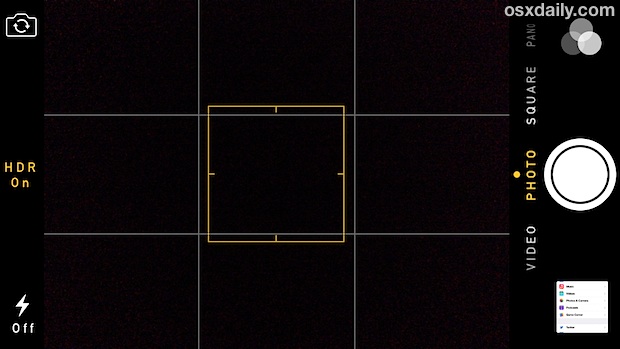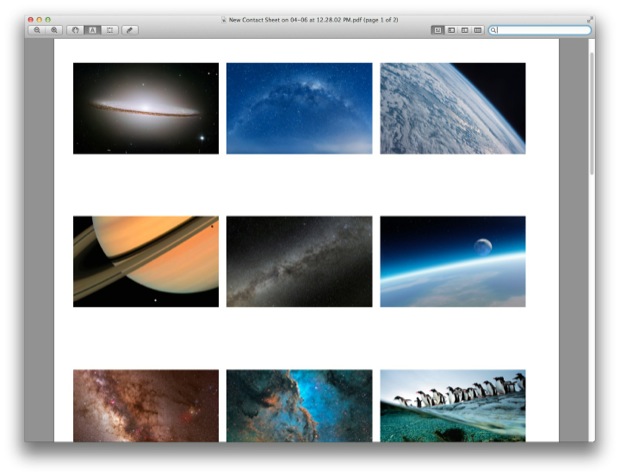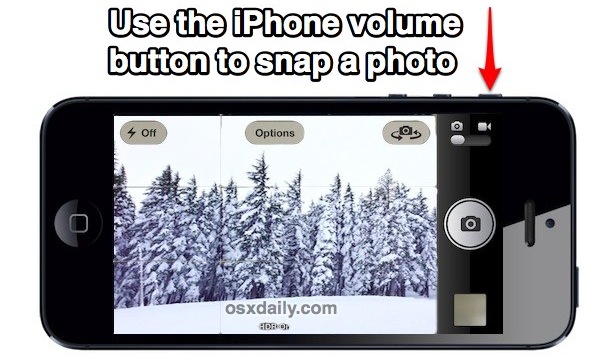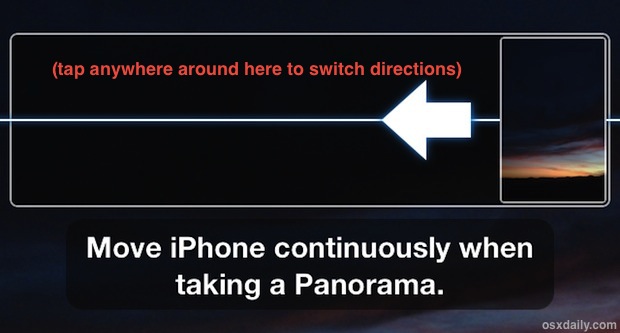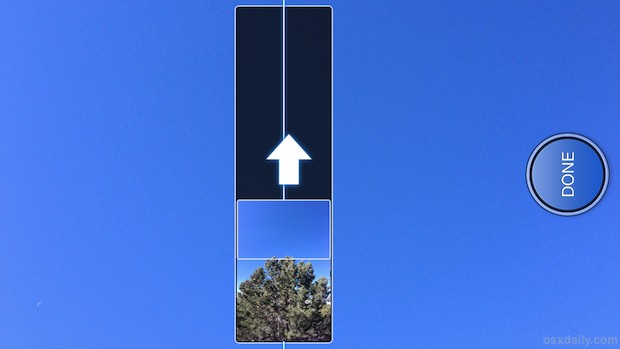How to Make a Photo Black & White on the iPhone
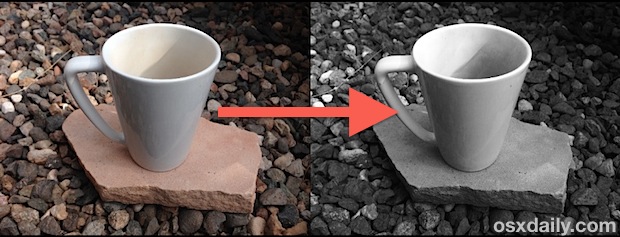
The iPhone now includes advanced photo and image editing features that allow you to apply various filters to pictures taken on the device. Since iOS 7, this can all be done natively without the need for any third party apps, and one of the better filter sets lets you quickly make any color photo into … Read More