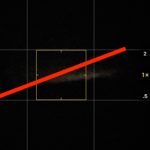How to Enable Apple ProRAW on iPhone Pro & iPhone Pro Max

If you’re using modern iPhone models, really anything newer than iPhone 12 Pro or iPhone 12 Pro Max, with their excellent camera and use it to take photos frequently, you’re in for a surprise. As long as you’re running iOS 14.3 or later on a newer model iPhone, Apple has added the ability to capture … Read More