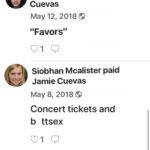How to Protect Private Photos with Passcode, Face ID, or Touch ID on iPhone & iPad
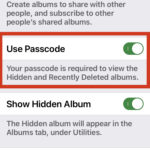
The “Hidden” photos album on iPhone and iPad offers a place to put photos on your device that you don’t want hanging around in your general Photos camera roll. But since the Hidden album is still visible to anyone who knows where to find it, even if you hide the Hidden album, if you want … Read More