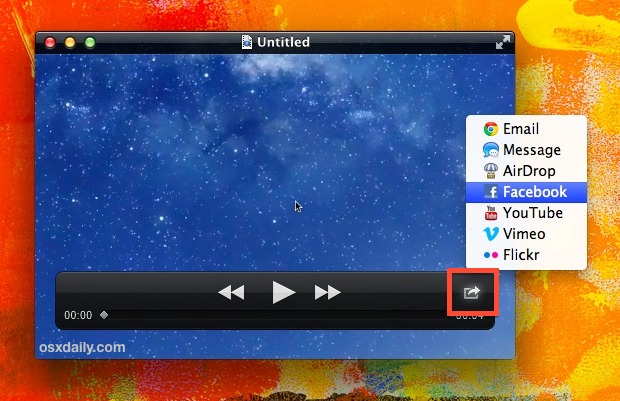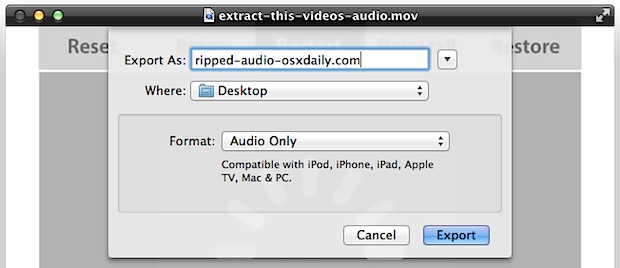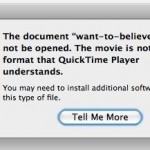How to Record a Podcast on Mac with QuickTime

Are you looking for a quick way to record external audio on your Mac for podcasts? Or maybe, you just want to record voice or audio clips for one? There are certainly multiple ways to record a podcast on a Mac, but capturing audio clips with QuickTime is certainly one of the easiest.