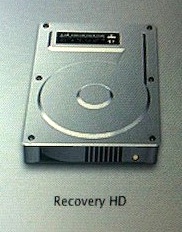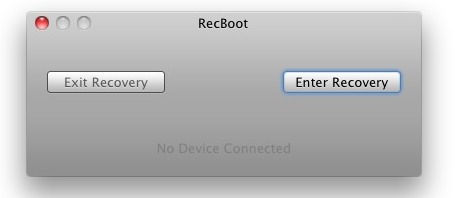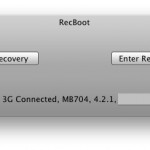How to Recreate Recovery Partition in Mac OS X

The Recovery partition in Mac OS X is an important component of a system install in that it allows you to troubleshoot a computer, repair drives, restore from backups, and even reinstall Mac OS if need be. Nonetheless, in some specific situations you may find that a Mac does not have a Recovery partition, usually … Read More