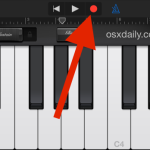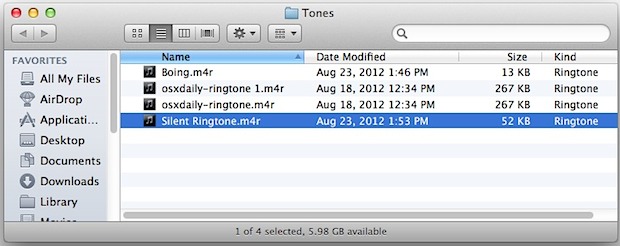How to Buy Ringtones on iPhone

Are you bored of using the ringtones that came preinstalled on your iPhone? Or perhaps, you want to use one of your favorite songs as your default ringtone? In that case, you might want to take a look at all the available offerings on Apple’s Tone Store.