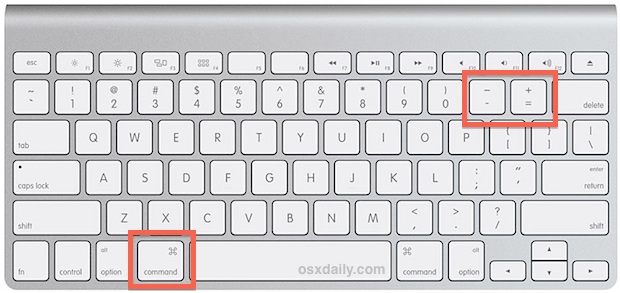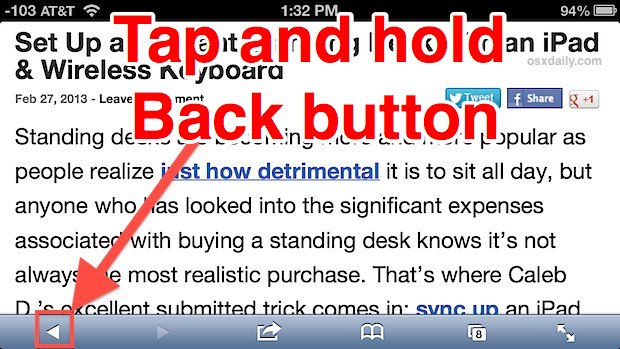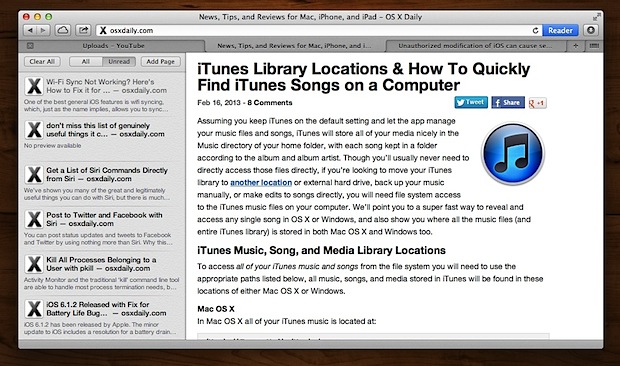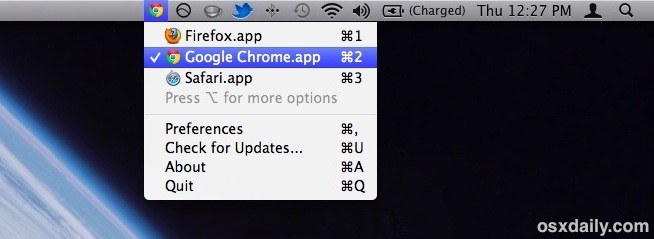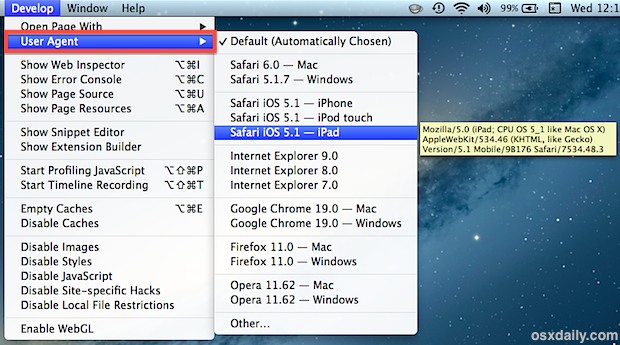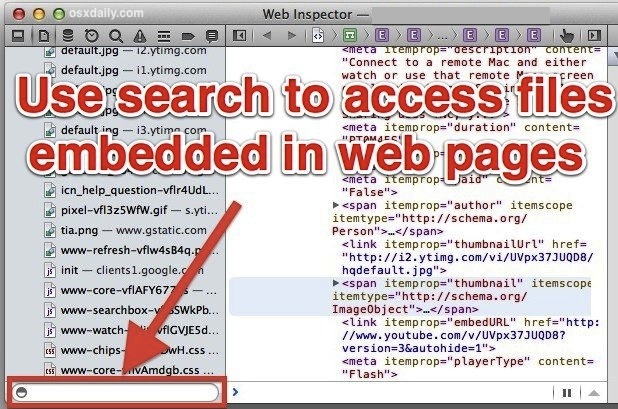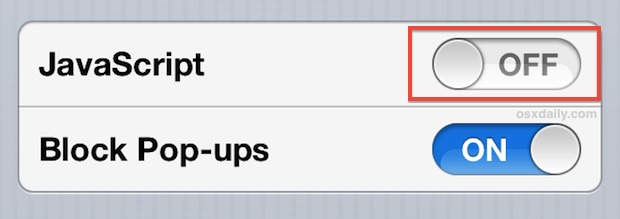How to Add Web Sites to Safari Favorites Page on iPhone & iPad

When opening a new page in Safari for iOS, the first thing seen is the “Favorites” page, which is basically a collection of website recommendations and bookmarks. That Favorites page is what you see when you have no active pages open in both normal and private mode, and also what you see when you tap … Read More