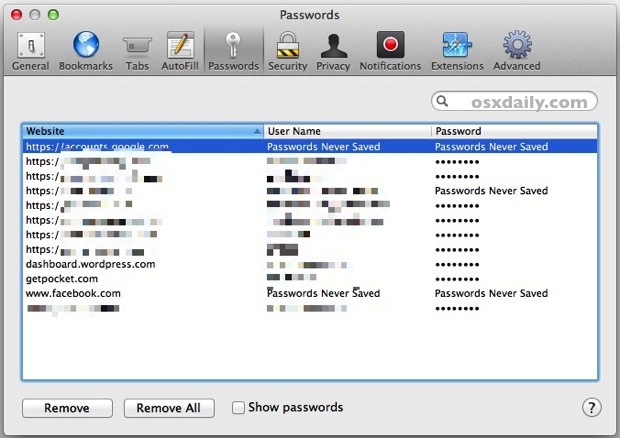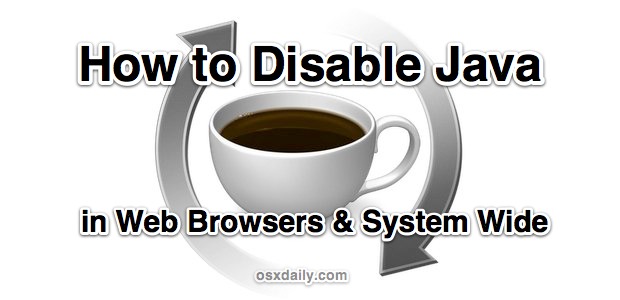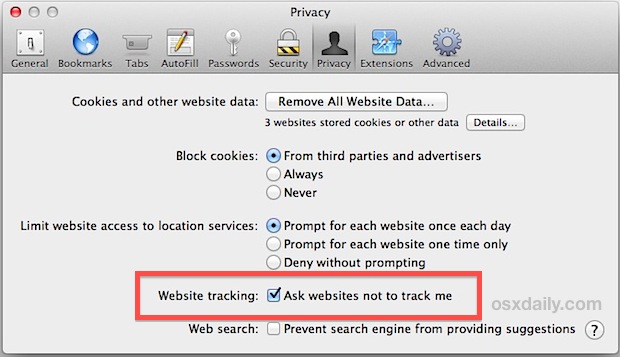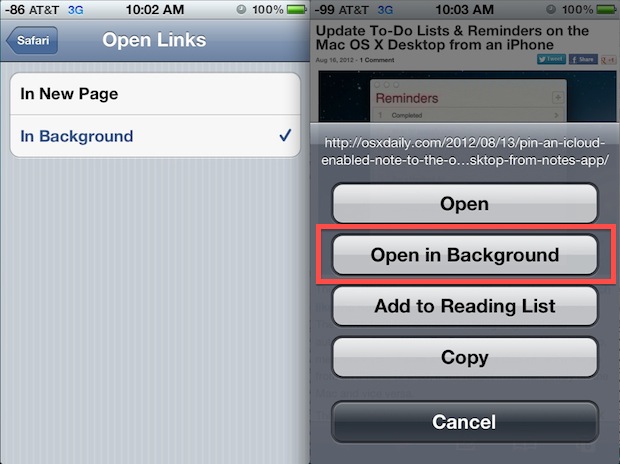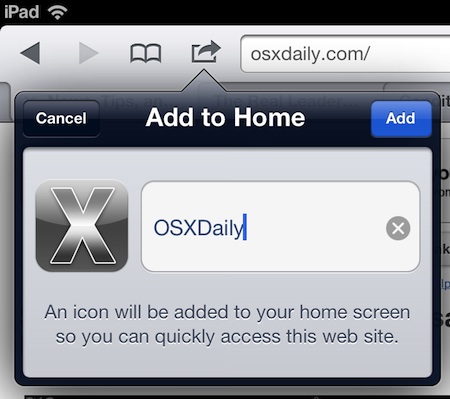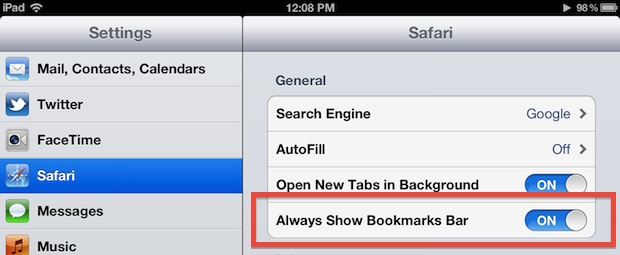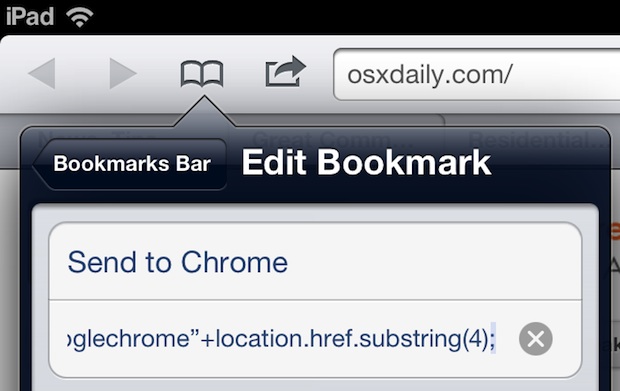Access iCloud Tabs from iPhone & iPod touch in iOS 6
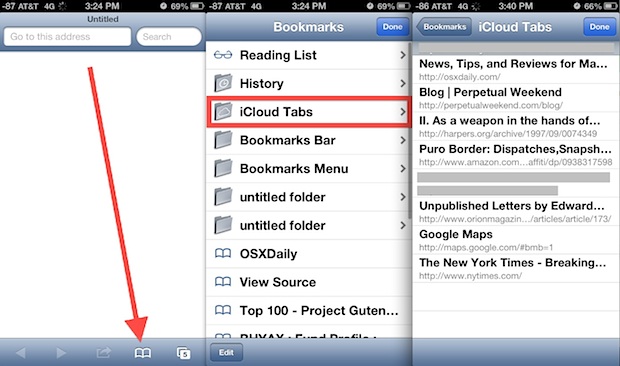
Update: Note this article is for devices running iOS 6, if you’re running a modern version of iOS than go here to learn how to view and access iCloud Tabs in Safari for iOS as the steps have changed slightly, and the appearance is different too. Thanks to Safari in Mountain Lion and iOS 6, … Read More