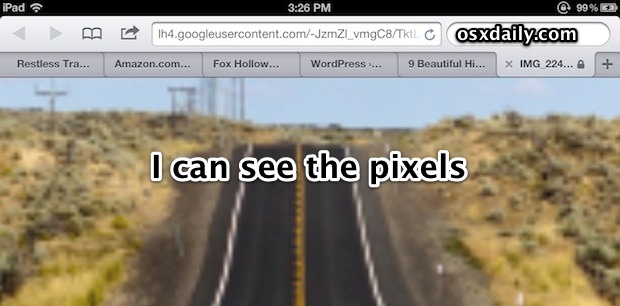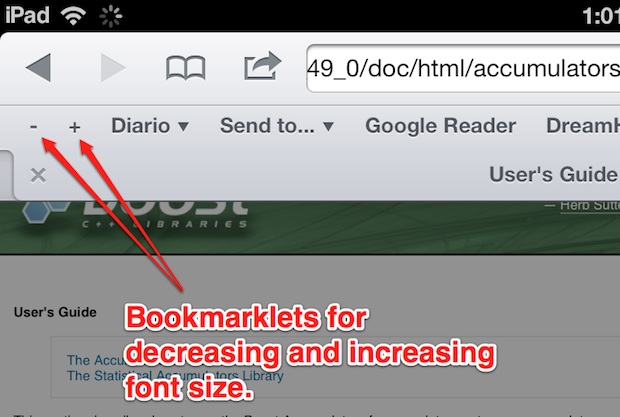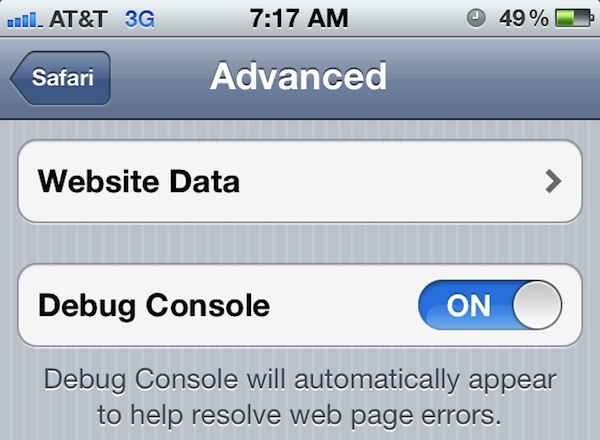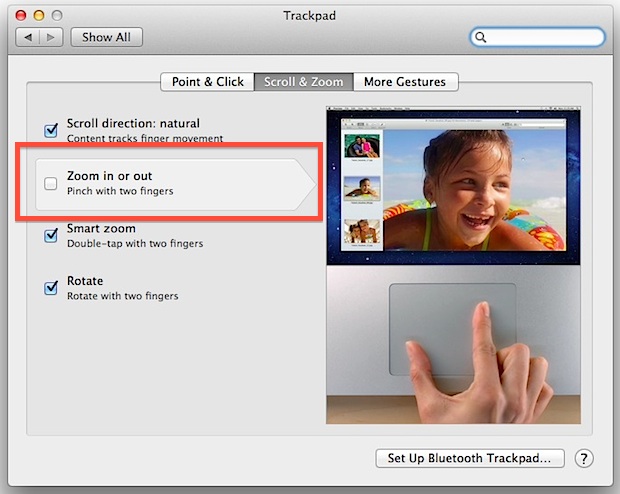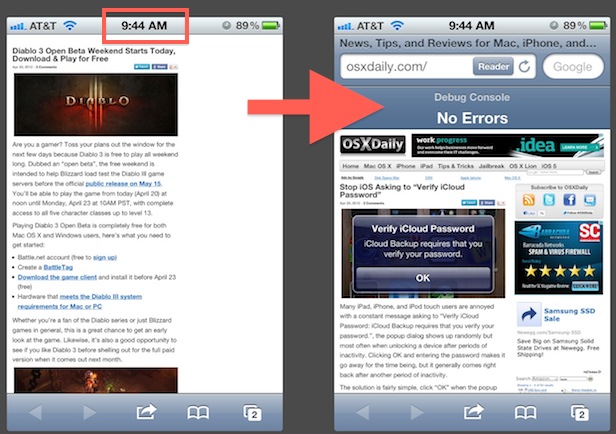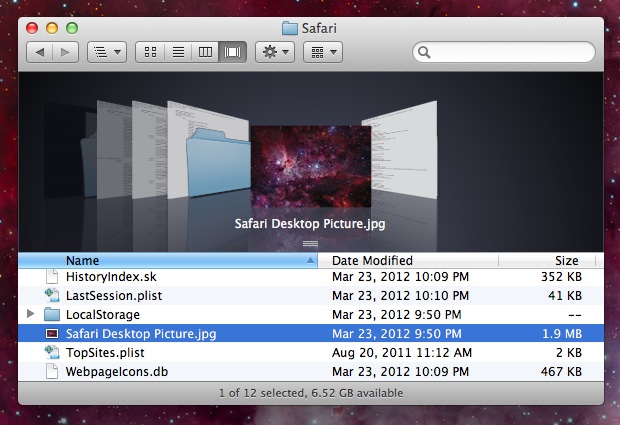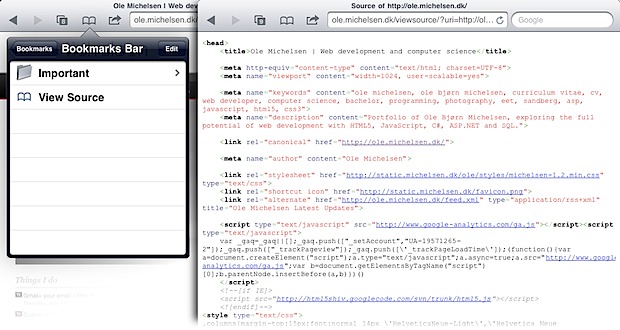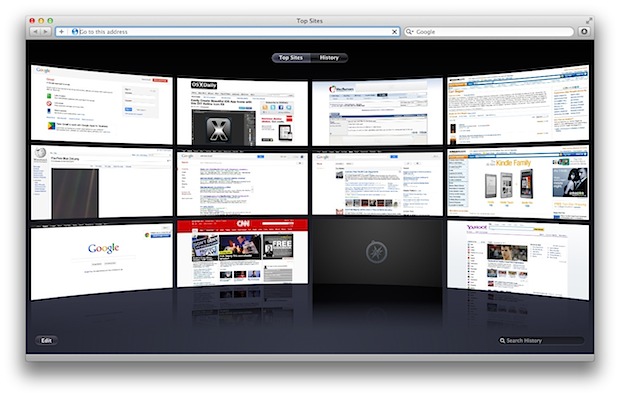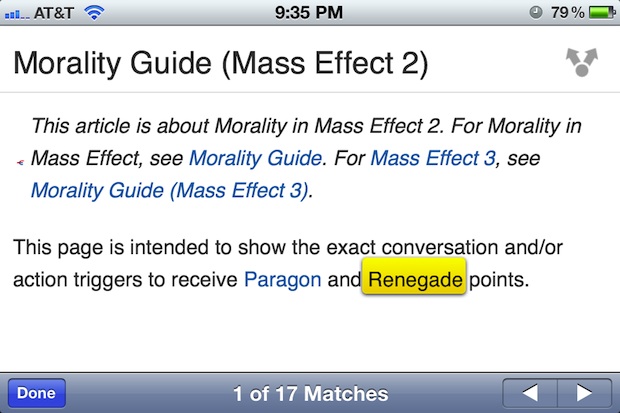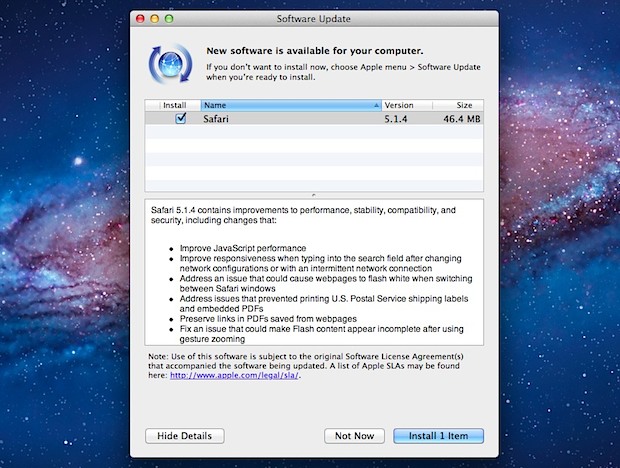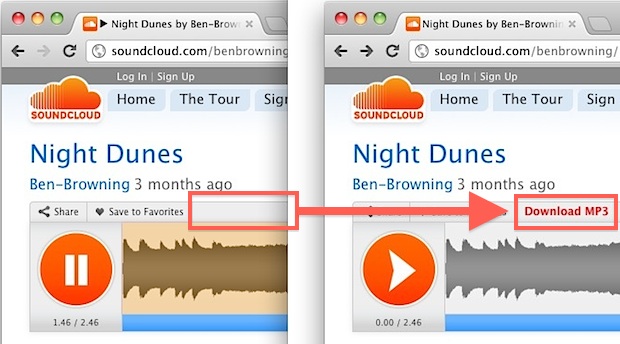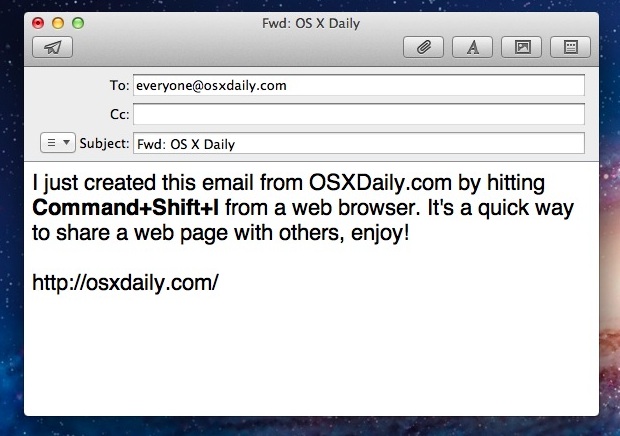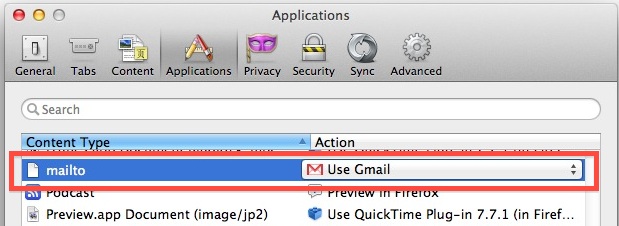Retrieve a Files Original Direct Download Address from Safari in Mac OS X
Have you ever downloaded a file from the web, and then down the road wished you could retrieve the origin download address? Maybe you want to redownload the file or send the direct download link to a friend. Whatever the reason, you can get the downloaded files URL and copy it to your clipboard easily … Read More