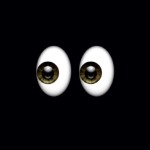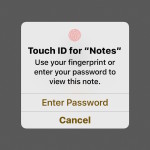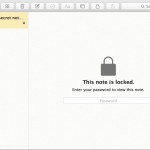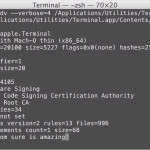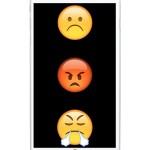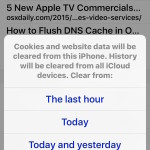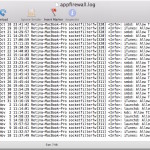How to Change Sudo Password Timeout in Mac OS X

Advanced users who spend a fair amount of time in the command line may wish to adjust their sudo password expiration to be more secure (or less secure, by extending the password grace period timeout). Typically this means removing any password timeout so that the default five minute password cache is abandoned, thus requiring the … Read More