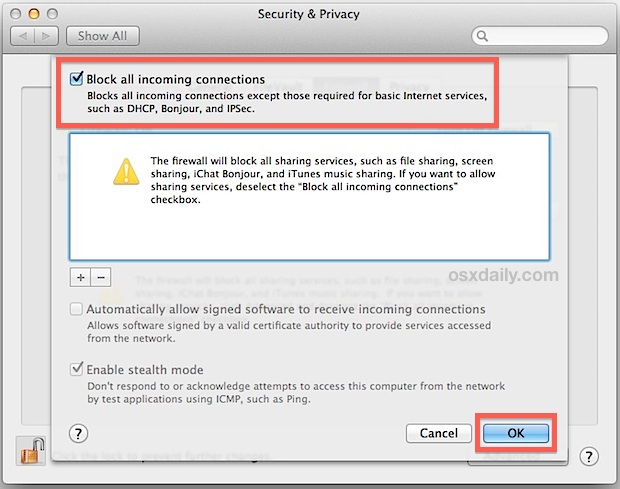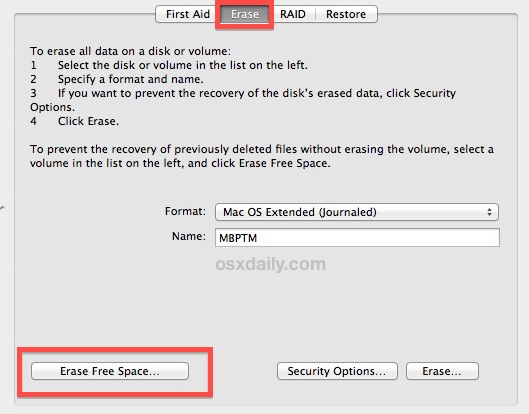How to Add a User to the Sudoers File in Mac OS X

Advanced users may need to add a user account to the sudoers file, which allows that user to run certain commands with root privileges. To greatly simplify what that means, these newly privileged user accounts will then be able to execute commands without getting permission denied errors or having to prefix a terminal command with … Read More