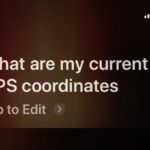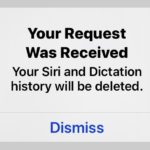How to Add Calendar Events with HomePod

Want to add events to your Calendar through Apple’s HomePod or the HomePod Mini? If you’re completely new to smart speakers, you may have trouble figuring out how to get some simple tasks done, like marking events on your calendar, adding reminders, or anything else really.