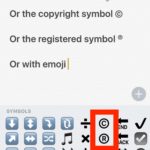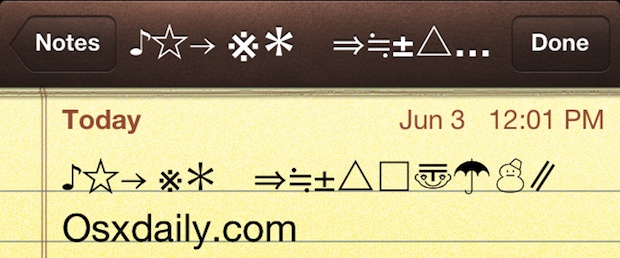How to Type Backslash \ on iPhone and iPad

Unable to find the backslash symbol on your iPhone or iPad? If you’re relatively new to the iOS and iPadOS ecosystem, you’re probably not familiar with all aspects of the keyboard, so finding uncommon symbols like backslash might be an issue. But rest assured, you can type the black slash on the iPhone and iPad … Read More