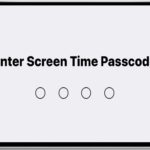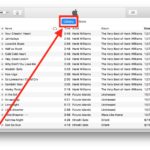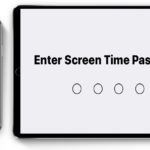How to Change Passcode on iPhone or iPad
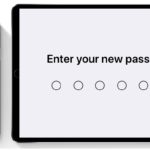
A passcode is used on iPhone and iPad as an authentication method to access and unlock an iOS device, often as an adjunct or alternative to the biometric authentication methods of Face ID and Touch ID. Most iPhone and iPad users enable an iOS passcode when setting up their iOS device, but later some users … Read More