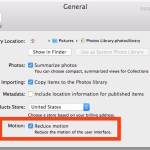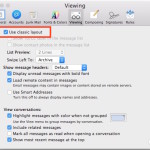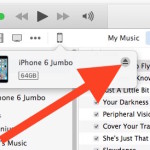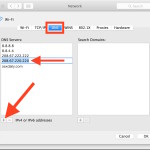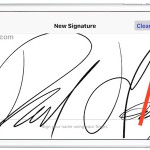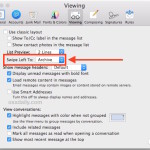Always Show the Full Name & Email Address of Recipients in Mail for Mac OS X
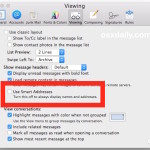
You may have noticed that when composing and replying to emails in the Mac Mail app, only the recipients name shows up in the “To” and “CC” fields. This is a feature called “Smart Addresses”, which hides the full name and email address from view, which can help to reduce screen clutter, but for some … Read More