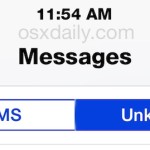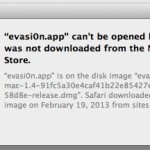How to Repair Photos Library to Fix Common Issues with Photos App on Mac OS X

The Mac Photos app works well for most users, but occasionally a variety of hiccups can be encountered when interacting with photo libraries, ranging from crashes, to hanging on Photos app launch, a failed import, thumbnails missing from an image library, pictures missing from a library that was imported, or even a completely empty Photos … Read More