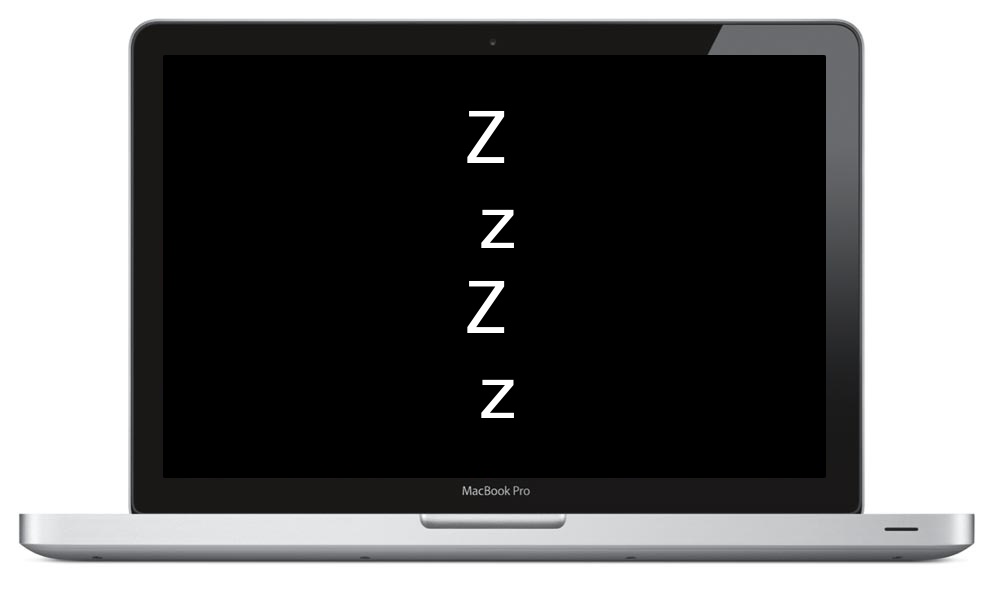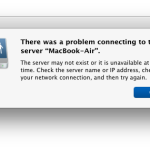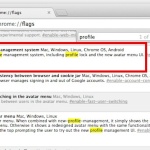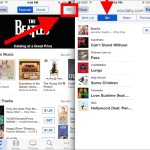Humor: Use Comic Sans as the System Font in OS X Yosemite

If you’re not happy with the usage of Helvetica Neue as a system font in OS X Yosemite, why not go completely ridiculous and replace the Mac system font with Comic Sans? Yes Comic Sans, somewhere high on the list of worst fonts ever, can now be the universal system font on Mac OS X. … Read More