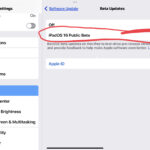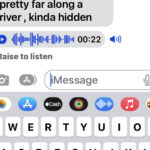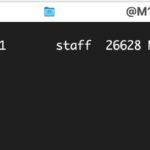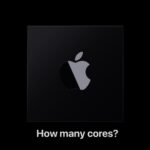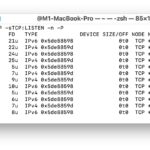How to Connect External Display to iPad

Did you know that you can connect an external display to any modern iPad model? With any of the most current model iPads that has a USB-C connector, including newer models of iPad Pro, iPad Air, iPad, and iPad Mini, connecting the iPad to an external screen is really easy, and depending on the iPad … Read More